Are you looking for simple yet effective ways to make your images stand out, whether for social media, storytelling, or simply for fun? With the power of AI animation tools, transforming static images into dynamic, immersive creations has never been easier.
In this guide, we’ll explore ten free AI animation tools that bring images to life, each taking just a few minutes to unleash the creative potential locked within your visuals.
Top 9 Free AI Animation Tools
1. LeiaPix AI:
LeiaPix AI, is a tool that effortlessly creates immersive depth animations.
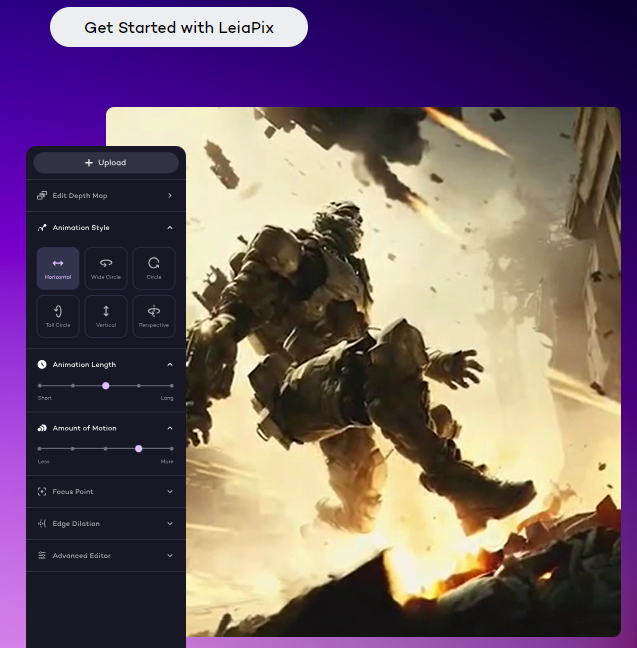
Here’s a quick step-by-step guide:
- Visit
convert.leiapix.com. - Click Upload and select your image.
- Use the sliders to adjust the animation cycle length and style.
- Access an advanced editor for additional customization.
- Share your creation in your preferred format.
These mesmerizing depth animations are perfect for captivating your audience.
2. CapCut:
CapCut, though not AI-based, offers a fantastic technique using 3D Zoom effects. The process involves starting a new project, uploading your photos, and selecting either 3D Zoom or 3D Zoom Pro. When used on suitable images, this technique yields an awesome visual impact, albeit the old adage holds true—quality input results in quality output.
Here’s how to make the most of it:
- Download the CapCut app.
- Start a new project and upload your image.
- Choose the 3D Zoom or 3D Zoom Pro effect.
- Ensure high-quality images for optimal results.
3. Pika Labs AI:
Pika showcases exceptional capabilities, allowing users to generate movement in scenes or even convert text descriptions into videos without reference images.

Accessible through Discord’s designated channels, users can employ the ‘create’ command, specify movement preferences, and upload images or provide textual prompts for seamless generation.
Here’s a quick rundown:
- Join the Pika Discord channel (link provided in the description).
- Use the ‘create’ command in the generated channel.
- Specify the type of movement desired and upload your image.
- Experiment with text-to-video functionality for diverse creations.
Pika’s capabilities extend beyond movement generation, enabling text-to-video creations with minimal effort.
4. InstaVerse:
InstaVerse by Illumin AI allows you to transform images into immersive 3D environments. While uploading your image, the initial output might seem off. However, generating a depth map using LeiaPix and subsequently integrating it into InstaVerse results in a stunning transformation, enabling movement control within the 3D space.
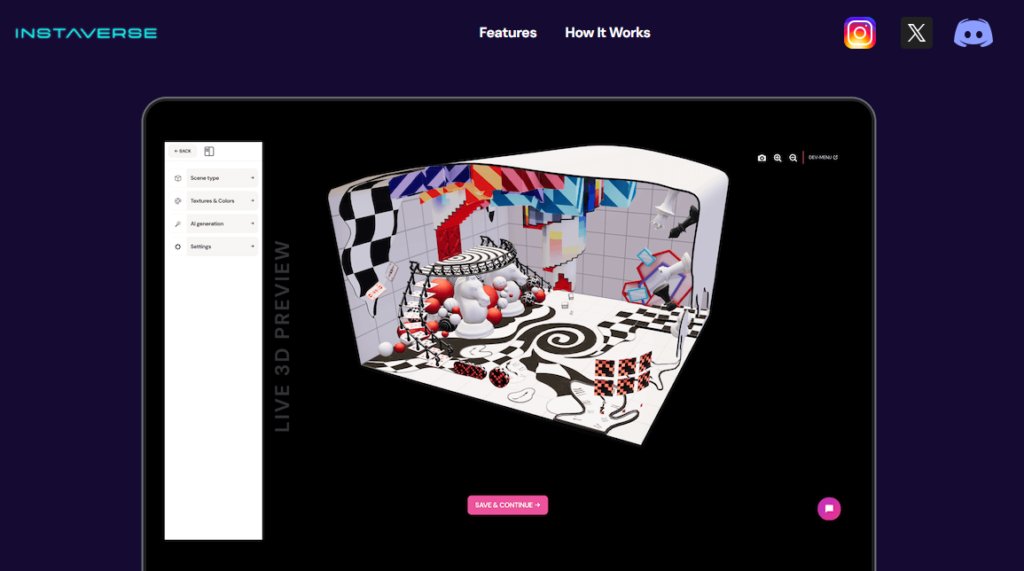
Follow these steps:
- Access InstaVerse and select ‘2D to 3D.’
- Upload your image under ‘2D texture.’
- Generate a depth map, possibly using LeiaPix for better results.
- Manipulate and explore the resulting 3D environment.
This tool’s ability to convert 2D images into immersive 3D worlds is truly remarkable.
5. Animated Drawings:
If you’re into animating characters, Meta’s Animated Drawings tool offers an enjoyable experience. However, it accepts any character image, provided it’s on a white background with individual limbs clearly visible.
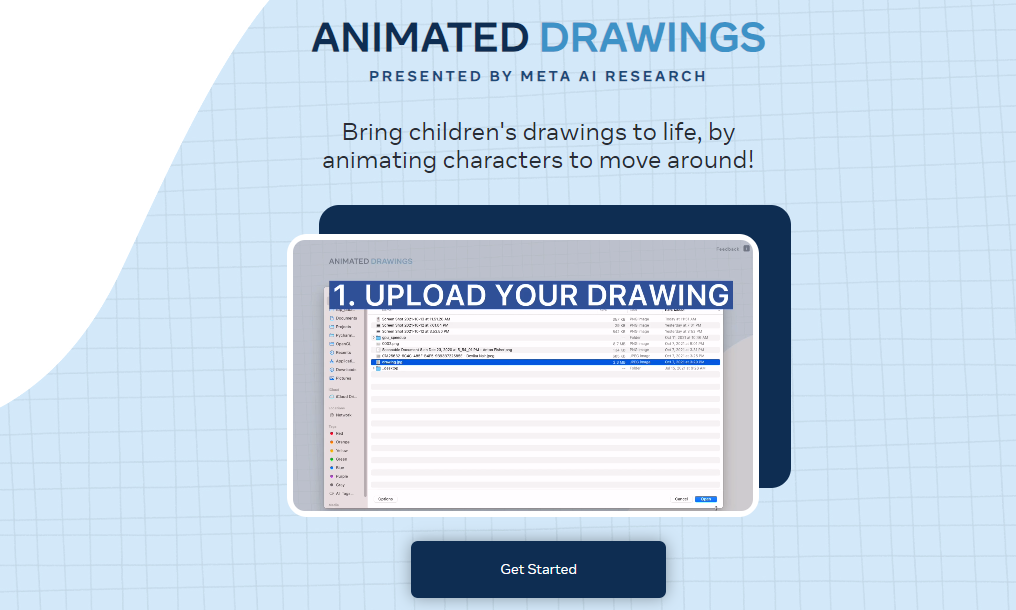
Employing a vertical aspect ratio and utilizing tools like Remove.bg for background editing yields consistent animations.
- Prepare a character drawing with separate visible limbs on a white background.
- Utilize poses or t-poses for your prompt in Mid-Journey.
- Use tools like Remove.bg for background removal.
- Upload the character to Animated Drawings for various animation options.
While designed for children’s drawings, this tool can breathe life into diverse character designs.
6. Genmo AI:
Genmo presents a swift method for adding appealing animations to images. While primarily designed for simple animations, it delivers amusing results when used with various images.
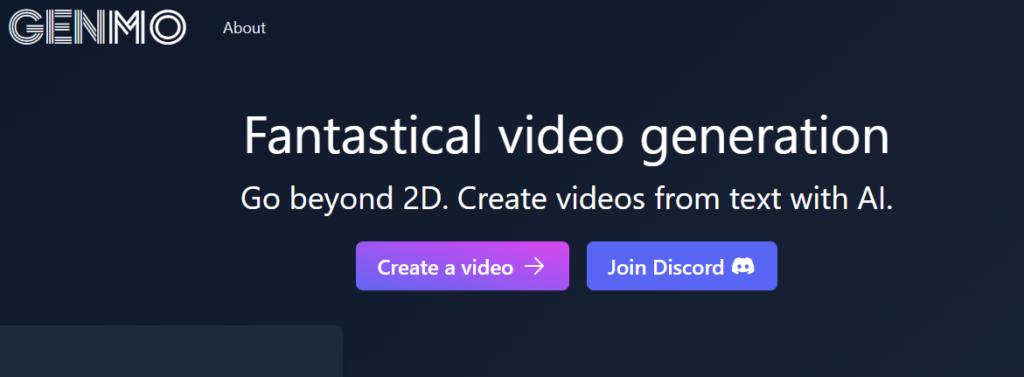
However, it might produce comical outcomes when processing photos of real individuals.
- Upload your image and specify desired animations.
- Explore various tabs for different animation options.
- Utilize the new Genmo chat feature for more specific instructions.
Genmo offers quick and cool animations, ideal for enhancing image storytelling.
7. D-ID, HeyGen, SadTalker:
D-ID, HeyGen, and SadTalker are tools primarily focused on creating speaking avatars. Each tool functions similarly by allowing users to upload facial images and associate them with generated audio.

- D-ID and HeyGen enable uploading images and scripting or choosing voices.
- SadTalker on Hugging Face allows image and audio uploads for avatar creation.
While D-ID and HeyGen offer freemium plans, SadTalker provides a completely free option with diverse settings for avatar customization.
8. Kaiber AI:
Kaiber offers a broad spectrum of animation possibilities, excelling in both image and video manipulation. Its seven-day free trial enables users to experiment with various styles and animations, making it a versatile option.
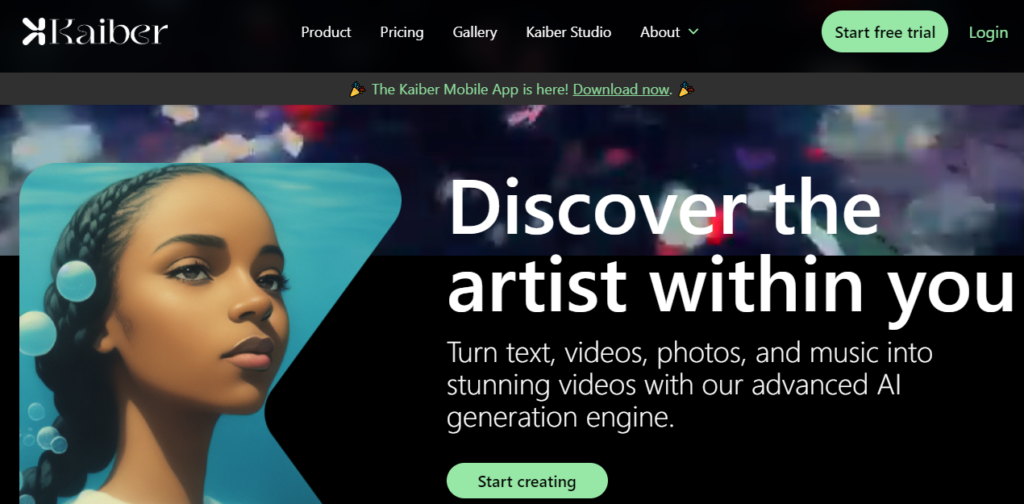
- Initiate a seven-day free trial.
- Begin with an image and specify your creation preferences.
- Experiment with various styles and settings to explore its potential.
Though the free version is limited, Kaiber allows for complex and engaging image and video transformations.
9. RunwayML:
RunwayML offers a paid tool with an image-to-video feature, though it leans toward higher costs:
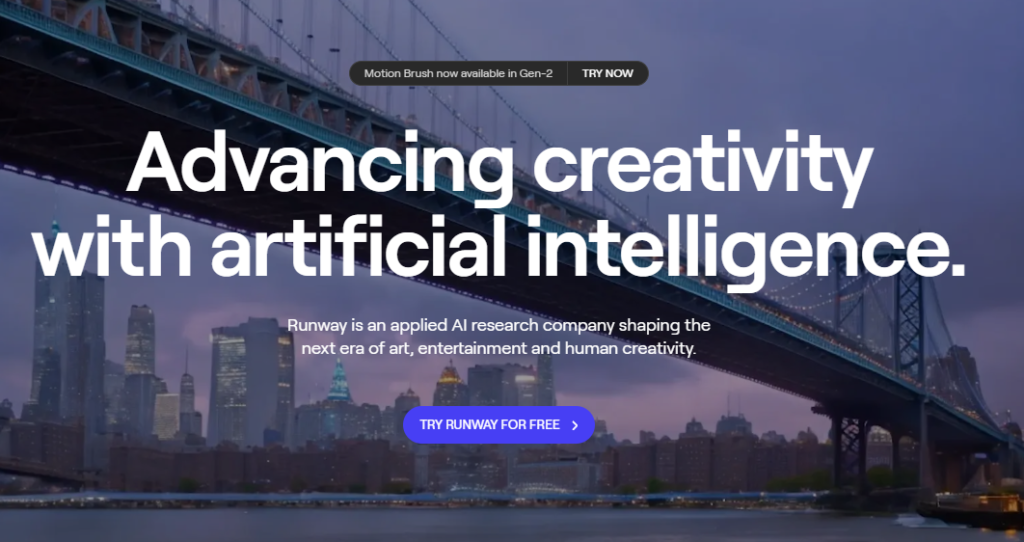
- Access the image-to-video feature under ‘Generate Videos’ in RunwayML.
- Upload your image without specific prompts for diverse creations.
- Experience high-quality results, albeit with limited control over outputs.
While it’s a paid tool, RunwayML provides high-quality image-to-video conversions, albeit with a cost consideration.
Conclusion:
These 9 free AI animation tools offer diverse functionalities to animate, transform, and enhance your images for various purposes. Whether it’s crafting animations, adding depth, or creating speaking avatars, these tools present an abundance of creative possibilities—all at no cost.
