YouTube has become a hub for generating passive income, but let’s face it, creating content for the platform isn’t a walk in the park. You’ve got to craft a video script, record high-quality visuals using top-notch cameras, and pair that with crystal-clear audio via a good microphone.
Post-recording, the hefty task of video editing demands your time and sometimes a substantial financial investment.
But hey, what if I told you that with just a few clicks, you could create top-quality videos effortlessly?
Stick around till the end because today, we’re diving into the entire process of creating a faceless YouTube video using the power of artificial intelligence. I’m excited to introduce you to Visla AI – a revolutionary text-to-video generator tool that simplifies the content creation process.
Introduction of Visla AI – The AI Video Generator
To start your journey into the world of creating AI-powered videos, you’ll first need to create an account on Visla AI. It’s a simple process – click the sign-up button, and you’re good to go!
Once your account is set up, you’ll encounter four main options:
- Create a video with AI: Using AI assistance to create videos from scratch.
- Edit existing videos and create shorts: Snipping and crafting shorter content from longer videos.
- Screen recording: Perfect for capturing your screen for tutorials or presentations.
- Recording with a webcam: Directly record yourself for personal content.
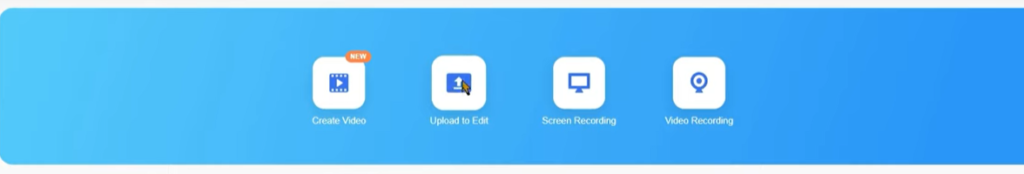
Creating the First Video
Let’s start by generating our first video. Visla AI offers multiple options, such as ‘Idea to Video,’ ‘Text to Video,’ ‘Blog to Video,’ ‘Audio to Video,’ and a comprehensive AI-based video editor. For our demonstration, we’ll opt for ‘Idea to Video.’
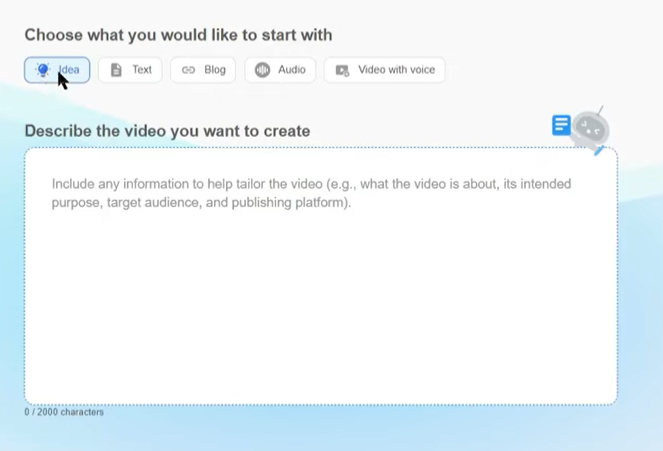
It’s crucial to provide detailed prompts to ensure an engaging and tailored script. For instance, I’ll choose to generate a horror mystery story. Click ‘Generate Video,’ and Visla AI starts weaving its magic.
Once the video is generated, it’s review time. If you’re satisfied, you can export it. However, I always recommend customizing the video to your liking. Click on ‘Edit’ to enter Visla AI’s video editor, which operates on a storyboard model.
Customizing Your Video
In the editor, you’ll find your script on the left panel and scene details at the bottom. You can modify, delete, or add elements to your scenes. The tool panel on the left allows for changes in footage, background music, voice models, video style, and text editing.
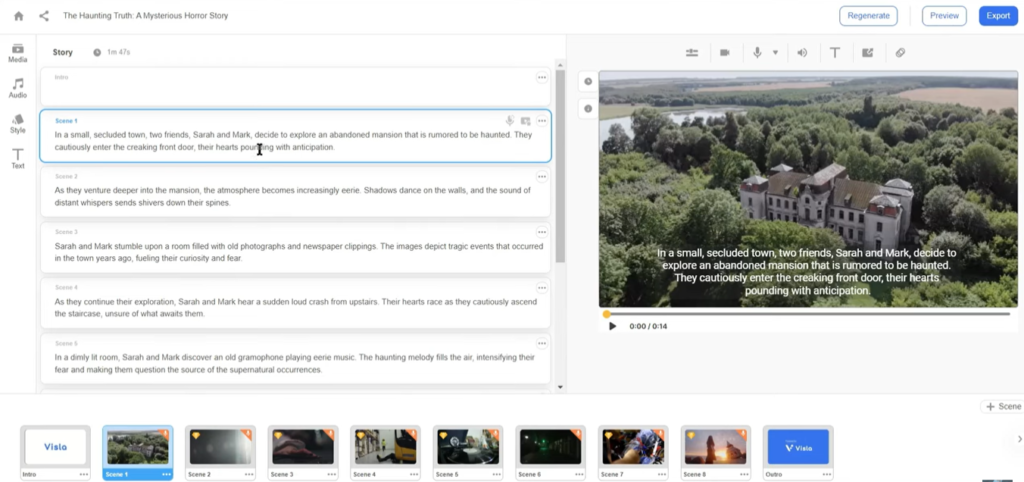
Use the media section to access a vast library of stock footage. Choose wisely; while some footage requires a subscription, there’s plenty of free material available. Swap, edit, or delete visuals according to your preferences.
In the audio tool, tweak the background music or experiment with over 100 voice models. Style options let you adjust the video’s aspect ratio, scene background, and more. The text editor tool empowers you to finesse the captions.
Exporting Your Masterpiece
Once editing is complete, hit the export button. However, if you’re unsatisfied, feel free to regenerate the video or preview it again.
Be mindful of premium footage usage; as a free user, swap it out for the free options to avoid export hiccups.
Add B-Roll Footage with AI Video Generator
Next, let’s elevate our video by adding B-roll footage. By selecting text lines from the transcript, you can integrate captivating additional visuals throughout the video. Opt for free footage to ensure seamless integration and enhance viewer engagement.
Generate Auto Captions with AI
Now, let’s ensure accessibility and viewer engagement by adding subtitles. We’ll use CapCut, a free online video editor. Upload your video and customize the captions for better readability and visual appeal. Choose fonts, colors, animations, and other settings that complement your video style.
Upload Faceless Video on YouTube
Finally, the cherry on top! Upload your masterpiece to your YouTube channel and watch your content work its magic. You’ve just unlocked a streamlined way to create captivating videos effortlessly.
Conclusion and Wrap-Up:
You’ve just been introduced to a game-changing tool that simplifies the video creation process. With Visla AI, you can effortlessly produce quality content, exploring endless creative possibilities. Share your experience in the comments below and keep creating amazing content effortlessly.
That’s a wrap for today, folks! Your journey to creating captivating AI-powered videos has just begun.