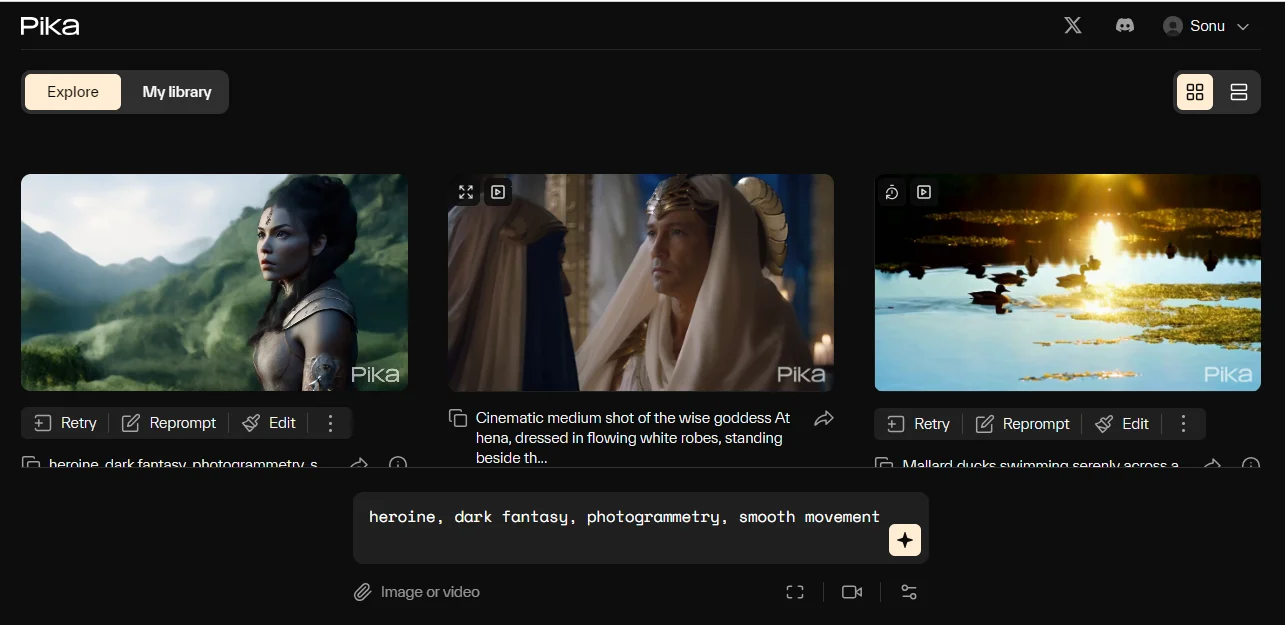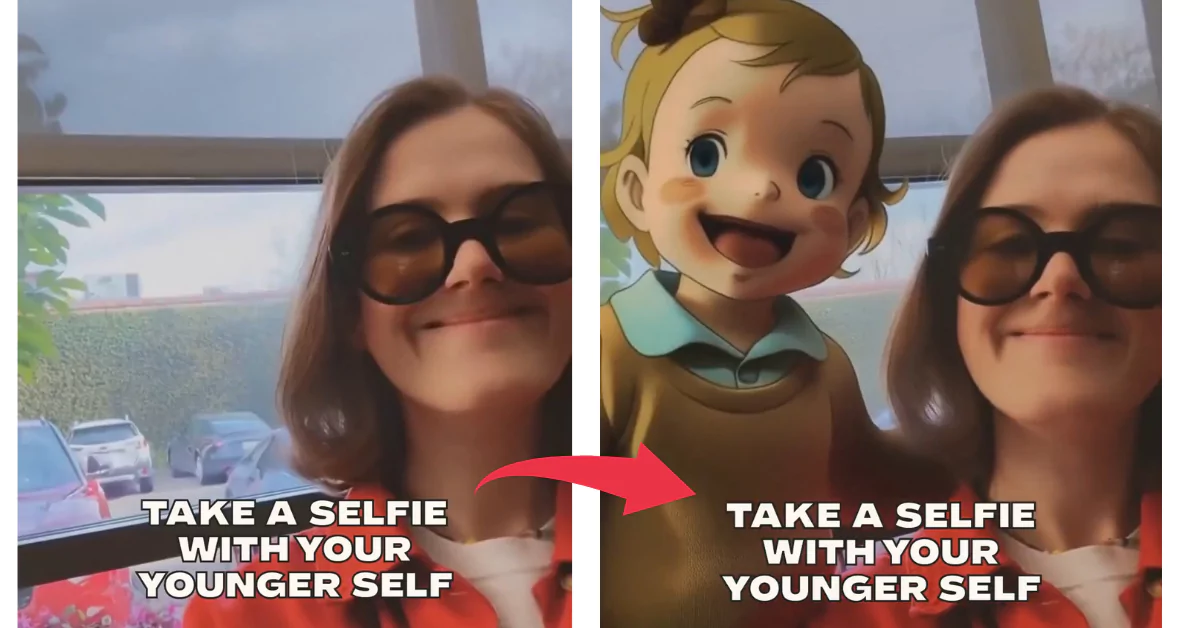How to use Pika version 1.0?
Using Pika version 1.0 Text to Video involves a straightforward process, enabling users to generate videos based on their unique prompts. Here’s a step-by-step guide for you to navigating and using the features of Pika 1.0 effectively: Pika version 1.0 Text To Video Full Guide: Step 1: Signing In Step 2: Navigating the Dashboard After … Read more