It is time to know about Kling AI Video Generator to help you with your video generation work. This AI Video generator is by far one of the best AI generators that easily convert your text to videos.
Kling AI has changed the whole scenario around the world of AI. Its arrival has proved how AI is changing the world around us so easily and efficiently.
Let me tell you everything about this Text to Video from its meaning, creation process, features, and more in this detailed discussion. Let us begin our journey and learn more about Kling AI.
What is Kling AI Video Generator?
Kling AI Video Generator is a simple and easy Text to Video Generator developed by China. It can generate the video from the text in no time. The generated videos are highly realistic and includes proper 3D face and body.

The resolution and simulations used in the video generation are top-notch. It will give you a feeling of watching an actual video, thanks to its cutting edge technology for the creation.
Kling AI Video Generator is developed by China. This AI Video generator proves how China is making its name in the world of AI a prominent one.
How to Access the Kling AI?
Accessing this amazing Kling AI Video Generator is a little hectic task. Follow these simple steps that will help you create the best video in snap of a finger:

Step 1: Download the Kwaiying (KwaiCut) app available for Android. To download this app, go through these links:
- Kwaicut on Google Playstore (for Android)
- Kwaicut on Apple Store (for both Android and IOS)
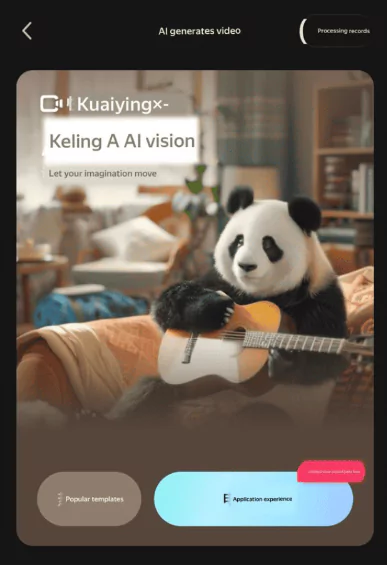
The interface will open in Chinese language, so you must use a translator for your required language.
Step 2: Now, you must Sign up to Create an Account to proceed further. You are supposed to use your mobile number or social media accounts.

Image Credit: writingmate.ai
Step 3: After you are done logging in, open the left-handed panel and look for Clip or AI Creation. If you do not see such option, you must request access through your profile settings.

Image Credit: https://writingmate.ai/blog/get-access-to-kling-ai
Step 4: To activate Kling AI, follow these simple steps:

- First: State your role as an user.
- Second: Describe your purpose for using Kling AI.
- Third: You are required to enter your mobile number (Chinese Number only) and Kuaishou ID number.
How to use Kling AI Text to Video?
Now, you have gained access to Kling AI. To use this feature, I’m telling you both the ways you can create a video, both on website as well as Kwaicut app. To generate your first ever video using Kling AI, follow these simple steps:
Using Kling AI Text to Video on Website:
Step 1: Go to the official website of Kling AI by clicking here. Use translator to convert Chinese language to your preferred language.
Step 2: To proceed further, Log In or Sign Up. Use your social media credentials or email if you don’t have an account or simply log in if you have an account.
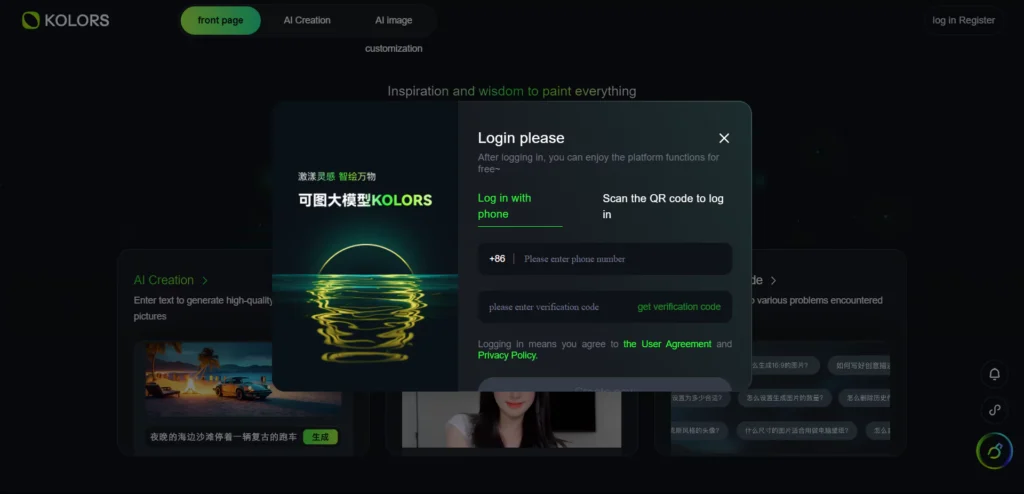
Step 3: Go to Text-to-Video Section to finally start with the generation of your video.
Step 4: You must enter a detailed script about your video you want to create. You must keep in mind that the more descriptive you write, the better AI will be able to generate the video.
Step 5: Submit your script and wait for AI to take its time to provide you with the best video. It can take few to more minutes depending on the topic of your script.
Step 6: After the generation of the video, you can download it. If you are not satisfied enough, you can opt to edit it further using additional video editing tools.
Using Kling AI Text to Video on Kwaicut app:
Step 1: Download the app from the links given above.
Step 2: Using your credentials register yourself. This process is important to create your Kuaishou account.
Step 3: Go to AI Creation or Clip section within the app. Ask for permission to access if it is not possible.
Step 4: Provide your prompt and let AI do its magic.
Step 5: If you are satisfied with the video, download the generated video on your device.
How to join Kling AI waitlist?
If you want to join Kling AI waitlist, follow these steps:
Step 1: If have to visit the official website by clicking here.
Step 2: Find the Waitlist Section and look for any link to join the waitlist. This can be located on the homepage. if not, look under setion or new or beta users.
Step 3: Now, you are supposed Sign up. Then, will find a waitlist form where you are required to fill your name, email, and the reason for why would like to use Kling AI.
Step 4: After the registration has been done properly, you might be required to follow additional instructions provided via email address.
Step 5: After everything has been done, you are required to check for the confirmation that will confirm you joining the waitlist. You will be provided the next steps after the confirmation.
Open AI Sora vs Kling AI
Both OpenAI Sora and Kling AI are exceptionally good text-to-video generators. However, let us get into details about how both are different to each other:
| Features | OpenAI Sora | Kuaishou Kling AI |
| Technology and Features | Advanced AI, high-resolution videos as well as detailed customization | 3D VAE system for realistic face and body generation. Videos upto 2 minutes long and realisiticc simulations |
| Platform | Can be accessed through OpenAI’s API and third-part problems | Mainly via Kwaicut app and Kling AI website |
| User Base | Businesses, developers, and self users through API access or subscription | Beta and Chinese users initially and access can be expanded |
| Ease of Use | User-friendly interface, considerable documentation | Mandarin Chinese interface, users may require translation tools |
| Customization | Specific and detailed as per the text | Creates magnificent human figures |
| Performance | Processing and generation is fast | Realistic simulations, especially in 3D models of human figures |
| Special Features | Strong integration of API and continuous updates | Highly realistic 3D modeling and video generation if longer |
| Language and Localization | Mainly English | Mainly Mandarin Chinese |
| Ideal For | Creating content, education, enterntainment, more | Highly idealistic 3D models and longer videos |
Features of Kling AI
Apart from the features mentioned above, there are many more features you get while working on Kling AI. Here are some of them:

- Large-scale reasonable exercise: Kling AI pays close attention to things moving in 3D space. This feature makes creation easy for large videos with complex movements.
- Video generation up to 2 minutes long: This option lets you create videos as long as 2 minutes with each second having 30 frames (30 FPS) with smooth motion.
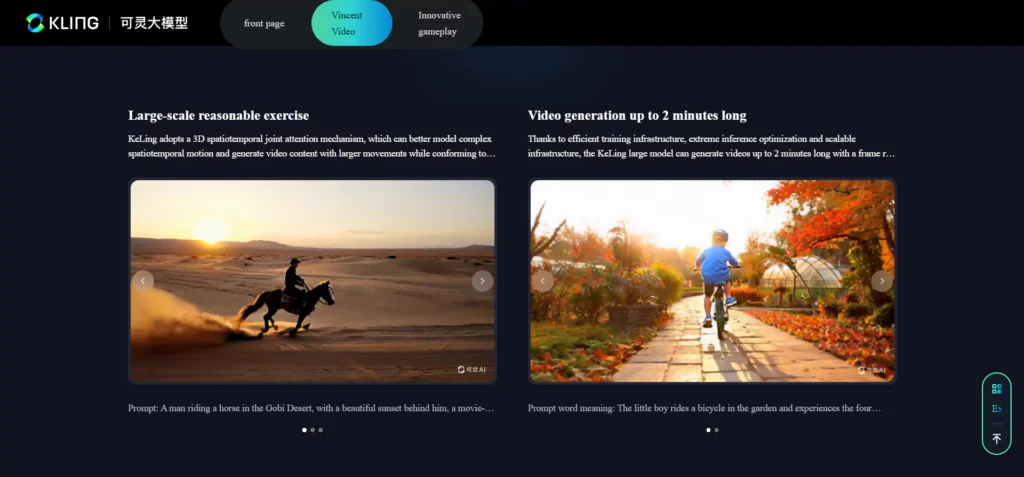
- Simulating physical world properties: Kling is a clever design and ability to handle bigger tasks. It can create videos that look like real-life.
- Diffusion Transformer: Kling AI uses diffusion transformer to blend various concepts. As a result, imaginatory scenes are created.
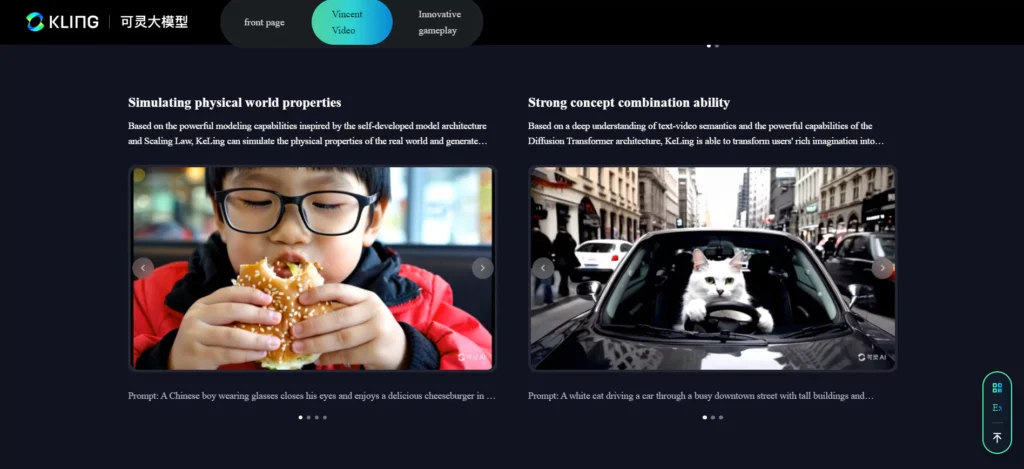
- Strong concept combination ability: Kling AI is exceptionally good at understanding what you write and uses the information to create videos.
- Movie-quality image generation: Kling uses a special system (3D VAE) to make high-quality videos. The final result is like a movie with high resolution and detailed scenes.

- Supports free output video aspect ratio: Kling AI is very flexible. It can easily adjust the size and shape of the video. You can use the aspect ratio for different devices.
- Public Demo Availability: A public demo in China is avaible to let users get their hands on this AI and get their first experience by testing Kling’s capabilities.
Kling AI Official website
Many fake websites are present all over the internet. Users are often not able to find out the official website in order to use Kling AI to generate videos from text.
Many websites with the same or similar names are created to attract users. However, I do not wish to your waste your time and I will inform you about its official website.
As of now, Kling AI’s official website’s link is https://kling.kuaishou.com/. You can go to this if you like. As per the user, they can go to this and check it out for their surety.
FAQs
1. Can I use my own number for Sign up?
No, not any number can be used. Only Chinese numbers are authorised that can be used while signing up for Kling AI.
2. Can I use Kwaicut app on an iPad or only on Android and IOS?
Through Apple Store, you will be able to use Kwaicut app not only on an Ipad as well as IOS but through Google Play Store, you can only use on Android. You can also access it through website.
3. Should I use OpenAI Sora or Kling AI?
You can take inference from the differences mentioned above. Then, as per the use of the user, they can opt for the AI that suits best to them. Both are amazing for use depending on the user’s intention for using it.
4. Is Kling AI better than other AIs on the internet?
Well that question is debatable. Kling AI is probably one of the best AI made by China. OpenAI Sora is considered to be its hottest rival currently by many users.
Does Kling AI also generate Text to Image or only Text to Video?
Kling AI generates both video as well as image depending on the prompt you submitted. You can look for more AI tools present on the website.
Conclusion:
Kling AI might generates your text into 3D videos that seem very real. The in-depth motion display and its understanding portrays how Kling AI is creating its own league into the world of AI.
From my experience, I had fun using this generator. Personally speaking, I like the features available for users. It lets them test their hands and get used to this AI model.




