If you’re here to create or curious about Pikamemes, you’ve come to the right place. As someone who loves exploring creative tools, I’ve spent a lot of time experimenting with these platforms, and I’m excited to share my insights with you.
Recently, pika.art released their new Pikaffects called Pikamemes. Pikamemes enables you to make yourself a meme.
What are Pikamemes?
Pikamemes is the new pikaffect that uses AI to create personalized memes and GIFs from your selfies. It allows you to express different moods and emotions through custom, shareable content. You can explore themed drops, like Valentine’s Day, on their website (pika.art) or iOS app.
Before we dive into the details, let’s clarify what these platforms are all about.
Pikamemes Available Effects:
- Hearts Bouquet
- Proposal
- Love Bomb
- Cupid Strike
- Crazy in Love
Pikamemes is a fun and creative platform that uses AI to generate memes. It’s perfect for anyone who loves humor and wants to create shareable content quickly.
How to turn yourself to meme by using Pikamemes?
If you’re new to Pikamemes, here’s how you can start creating your own memes:
Step 1: Sign Up or Log In
First, you’ll need to create an account on the Pikamemes website. The process is straightforward:
- Visit the official Pika.art website.
- Click on the “Sign Up” and get into the pika dashboard.
Step 2: Explore the Interface
Once you’re logged in, take a moment to explore the platform. You’ll find:
- A library of popular pikaffects templates.
- You’ll find the pikaddtions feature as well.
Step 3: Create Your First Meme
- Choose a template from the pikaffect library or upload your own image.
- Select or upload any image you want to apply pikamemes.
- Click on Generate button.
- Download or share your meme directly from the platform.
Tips for Creating Memes
- Keep your image clear.
- Use trending templates for better engagement.
- Experiment with pikamemes templates.
Exploring Pika Labs
Pika Labs is a fantastic tool for creating AI-generated videos.
Step 1: Access Pika Labs
Visit the Pika Labs website and sign up for an account. The platform offers both free and premium plans, so choose the one that suits your needs.
Step 2: Understand the Tools
Pika Labs provides a range of tools for generating art. Some of the key features include:
- Style Selection: Choose from various art styles like pikaddtions, pikaffects, or pikascenes.
- Custom Inputs: You can convert Image to video or text to video as well.
- Enter Prompt: Enter the prompt that mimic your idea.
- Aspect Ratio: Select aspect ratio, enter negative prompt
- Generate: Generate your video.
Step 3: Generate Your First Artwork
Follow these steps to create your first piece:
- Select a style from the available options.
- Input a description or upload an image for inspiration.
- Adjust the settings to fine-tune the output.
- Click “Generate” and wait for the AI to create your artwork.
Tips for Using Pika Labs
- Be specific with your descriptions to get better results.
- Experiment with different styles to discover what works best for you.
How to use Pikamemes?
Step 1: Access the Pika.art Dashboard
The first step is to log in to your Pika.art account. Once you’re in, you’ll see a clean and intuitive dashboard. Here’s what you’ll notice:
- Templates Section: On the left side, you’ll find a section labeled “Templates” with options like “My Library” and “All.”
- Pikadditions: This is where you can explore pre-designed templates and effects to get started.
- Pikaffects: This is the key feature for adding effects to your memes or GIFs.
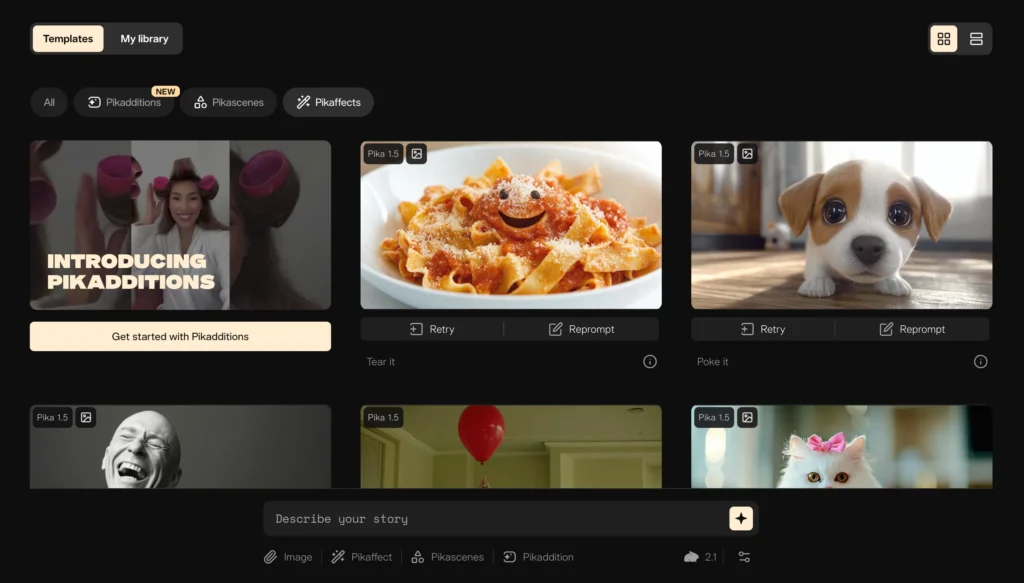
Step 2: Select a Template
To begin creating your meme or GIF, you’ll need to choose a template. Here’s how:
- Navigate to the Templates section on the left-hand side.
- Click on “All” to view the full library of templates.
- Browse through the options (e.g., Pikaddition, Pikascenes, Pikaffects) and select one that fits your mood or theme.
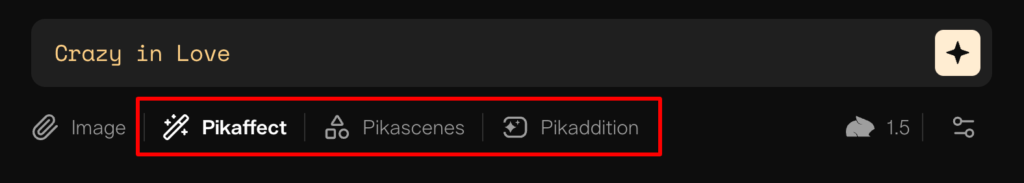
Tip: If you’re new to Pikamemes, start with a simple template like Pikaddition to get familiar with the process.
Step 3: Click on Pikaffects
Once you’ve selected a template, it’s time to add some flair to your creation.
- Look for the Pikaffects option on the dashboard.
- Click on it to open the effects library.
- Browse through the available effects. These could range from fun animations to filters that enhance your image.
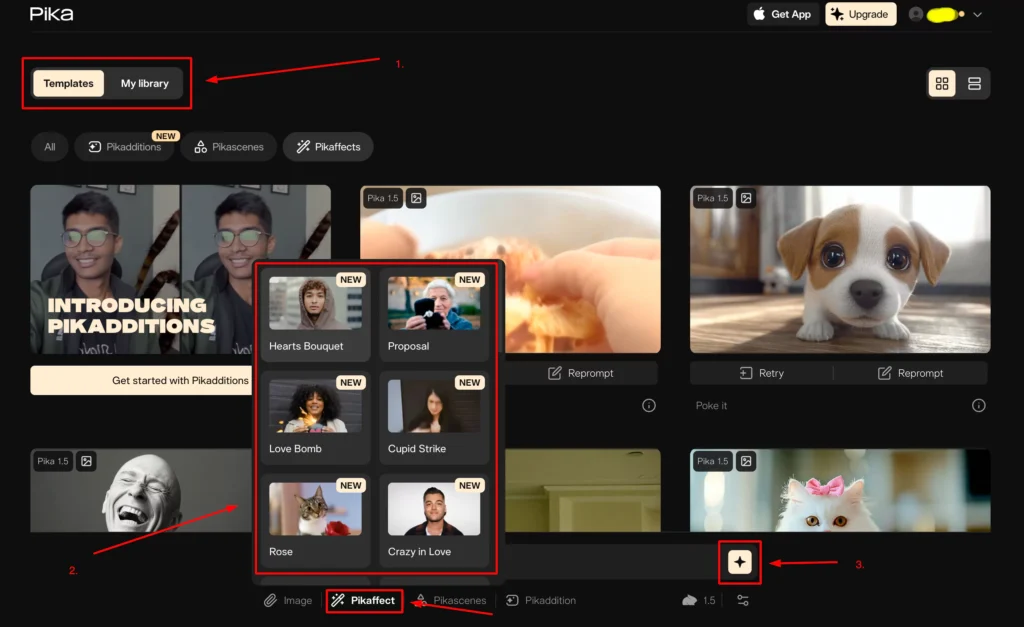
Tip: If you’re creating a meme, choose an effect that complements the humor or message you’re trying to convey.
Step 4: Select Your Effect
Now that you’ve opened the Pikaffects library, it’s time to pick the perfect effect.
- Scroll through the list of effects (e.g., Pika 2.1, Pika Turbo, Pika 1.5, Pika 1.0 etc.).
- Click on an effect to preview how it will look on your template.
- Once you’ve found the right effect, select it to apply it to your project.
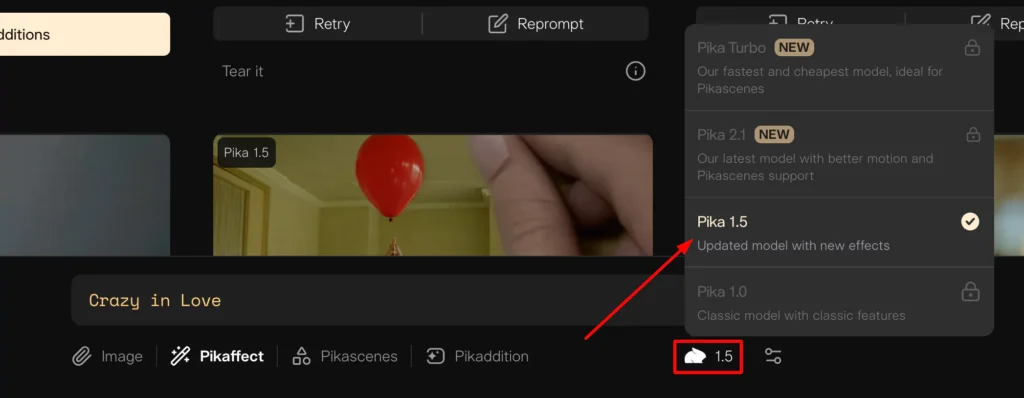
Step 5: Upload Your Image
With your template and effect selected, it’s time to personalize your creation with your own image.
- Look for the Upload Image button on the dashboard.
- Click on it and select the image you want to use from your device.
- Once uploaded, the image will appear on the template.
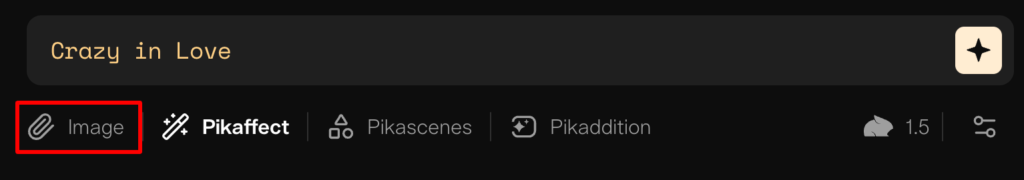
Tip: Use a high-quality image for the best results. If you’re creating a meme, make sure the image is clear and well-lit.
Step 6: Generate Your Meme or GIF
Now that everything is set up, it’s time to generate your final product.
- Double-check your template, effect, and image to ensure everything looks perfect.
- Click the Generate button.
- Wait a few seconds for the platform to process your creation.

Tip: If you’re not satisfied with the result, you can always go back and tweak the template, effect, or image.
Step 7: Download or Share
Once your meme or GIF is ready, you can download it or share it directly from the platform.
- Click the Download button to save your creation to your device.
- Alternatively, use the Share button to post it directly to social media or send it to friends.
Pika Labs Dashboard:
- Templates Section: This is where you can access pre-designed templates for memes and GIFs.
- Pikaffects: A library of effects that can be applied to your creations.
- Pikadditions: A collection of additional templates and designs to enhance your projects.
- Upload Image: The option to add your own images for personalization.
- Generate Button: The final step to create your meme or GIF.
Final Thoughts
Pikamemes is a new pikaffects released by pika.art for creating personalized memes and GIFs using AI. With a variety of templates and effects, it’s perfect for expressing creativity and humor. Simply upload your image, choose a template, add effects, and generate shareable content. It’s a easy way to turn your selfies into a funny meme character.
