I have been waiting for quite a long time to see an update from Pika, the AI video generator. For a period, it felt like nothing was happening, and I honestly reached a point where I had stopped expecting anything new. After following the platform for so long, that pause felt even longer. Today, Pika 2.5 has finally arrived, and that brings me back to something I’ve been connected with for a long time.
Pika 2.5 is HERE!
I have always followed Pika closely, especially during the early moments when its earlier versions created ideas that many other companies later followed. It is interesting to look back and see how far it has moved from those initial days.
In this article, I am going to walk through exactly that journey where things started, how they evolved, and where Pika 2.5 stands now.
What Is Pika 2.5?
Pika 2.5 is the newest release of the Pika AI video generation model. It arrives after a long pause, during which many newer AI video systems entered the scene. Because Pika was one of the early creators in the AI video space, expectations for Pika 2.5 were very high.
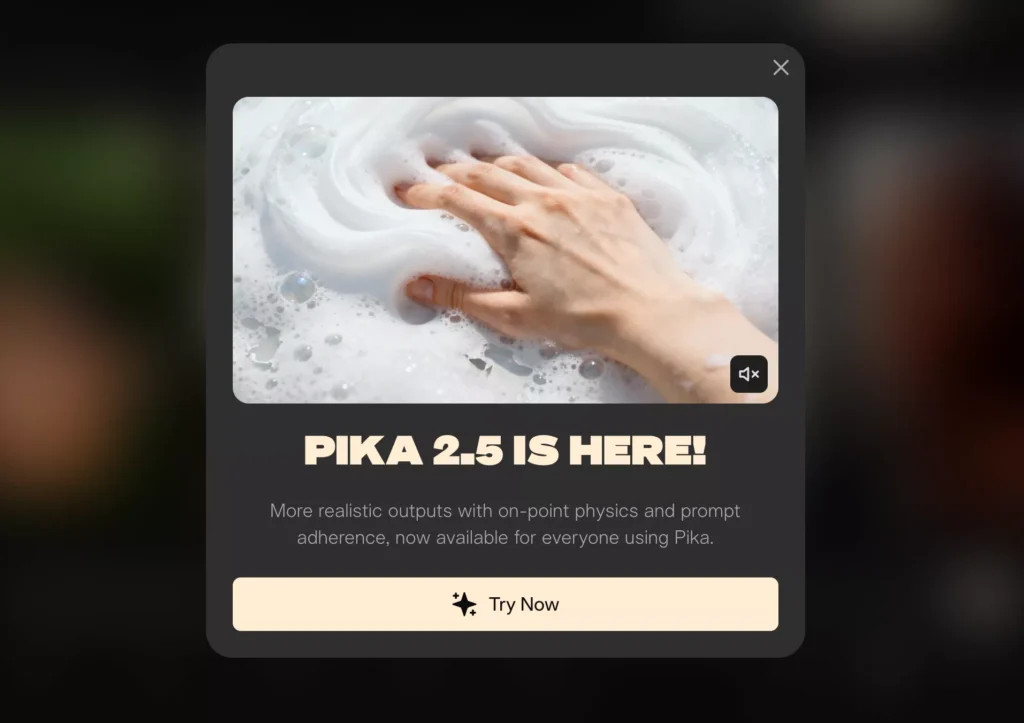
Pika had a reputation for bringing ideas that others later adopted such as adding multiple images inside a single video, introducing specific editing features, and creating early physics improvements in their clips. These contributed to why many people followed its progress closely.
But after a long time without updates, the AI world moved ahead with newer models, including those from OpenAI, Google, and others. Pika 2.5 is released into an environment where those tools have already improved their physics, movement, timing, scenes, and audio synchronization.
So the question becomes: Does Pika 2.5 measure up?
Pika Labs Model Progression Overview
| Version | Description | Key Observations |
|---|---|---|
| Pika 1.0 | Model walking down a city street with pink gloves | Gloves did not appear, physics unstable |
| Pika 1.5 | Early improvement with better background movement | Background people and movement still inconsistent |
| Pika 2.0 | Better clarity, some backward car issues | Husky clip showed difficulty with stance |
| Pika 2.1 | Improved version of earlier outputs | Better than 2.0 |
| Pika 2.2 | Had an illustrative tone in some parts | Still slow-motion issues |
| Pika 2.5 | Current model with improved physics but still behind competitors | Husky clip shows slow motion and surface-floating feeling |
Key Features of Pika 2.5
1. Improved Physics Compared to Earlier Pika Models
The movements, object interactions, and scenes appear more in line with other modern AI models. The earlier versions, especially Pika 1.0 and even 1.5, struggled with physics.
2. Reduced Morphing Issues
Earlier versions had shifting objects, hands merging, faces changing shape, or parts bending unnaturally. Pika 2.5 reduces this problem compared to versions 2.0–2.2.
3. No Audio Output
Pika 2.5 still does not include audio generation inside the video, something now common in competing models like Sora and Veo 3.
4. Overall Comparison Still Shows It Behind Competitors
In many tests including the husky running through a daisy field, a chef cutting steak, a knight boxing a chicken, and a model eating ice cream, Pika 2.5 still shows limitations.
The Journey From Pika 1.0 to 2.5
I started by comparing the well-known “husky running through a daisy field” prompt, which has been a good test for natural movement. I also used my old standard test: a model walking down a city street. I used that test many times previously because it clearly showed differences between versions.
Pika 1.0
The first version of Pika showed a model walking down a city street wearing pink gloves, but the gloves were barely visible. Even with those limitations, it was exciting at the time because nothing else existed at that early level.

Pika 1.5
This version improved things considerably. Movement became more consistent. The background still had issues especially the legs of people walking, but it felt more promising.

Pika 2.0
The next model brought the husky-in-daisy-field clip. The flowers looked better, and the husky had a decent appearance but struggled to hold a stable body position. There were also moments in the city street clip where cars moved backward and collided.

Pika 2.1
This version improved on 2.0 and looked more stable.

Pika 2.2
Although it improved some motions, parts of the output took on an illustrated appearance. There was also slow movement that felt behind what other tools were already offering.
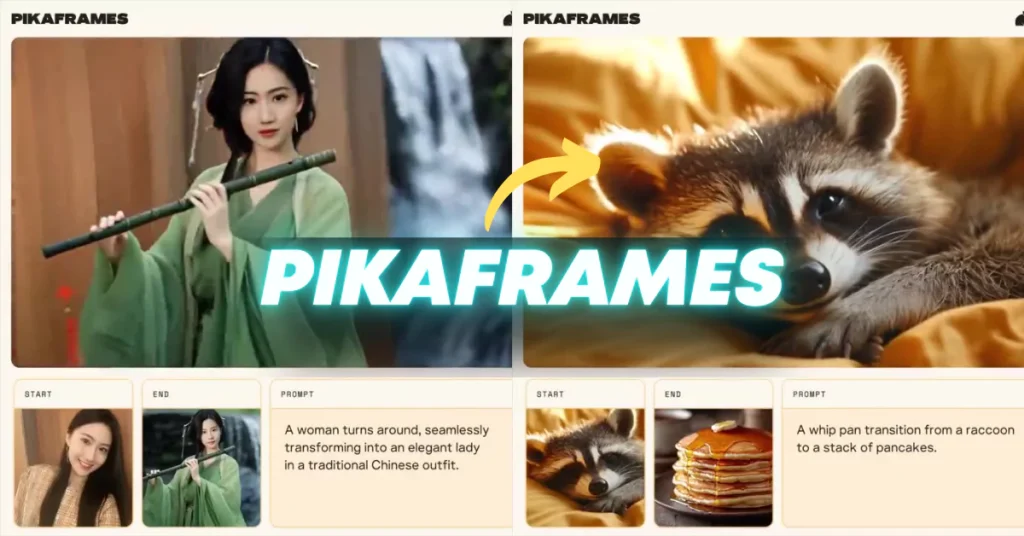
Pika 2.5
This is the new model.
- No more morphing issues
- Movements more in line with today’s AI tools
- Still no audio
- Physics improved, but behind competing systems
However, the husky test still showed the husky appearing as if running on top of the flowers. A second attempt improved it slightly, but it still felt slow and not fully integrated with the scene.
Pika 2.5 Additional Comparisons
1. Chef Cutting Steak
Earlier Pika turbo showed weak results. The cut looked flat and straight. Pika 2.5 improved physics slightly but still produced unnatural cutting motion.
2. Knight Boxing a Chicken
A previous test placed Pika in second place. Pika 2.5 still produces something that appears around that level and has unclear facial structures.
3. Model Eating Ice Cream With Hockey Gloves
This was always a difficult test. Earlier versions struggled with placing food in the mouth accurately. Pika 2.5 gets closer with the gloves but still delivers an unnatural eating motion.
Pika 2.5 Summary of Observations
After waiting through a long break from Pika and expecting something significant, Pika 2.5 arrives, but it describes the feeling as:
- Not very impressive
- Still behind competitors
- Missing key improvements
- Body interactions and environment movements not at the top level
- Audio still not available
- Some movements remain slow
- Some contact surfaces still look off
Pika was previously known for being among the top choices, often ranking first, second, or third. It also brought fresh ideas earlier in its history. But now, after a long pause and comparing it to current models, Pika 2.5 feels underwhelming.
How to Use Pika 2.5 (Step-by-Step Guide)?
Step 1: Open the Pika Platform
Visit the Pika interface and log in with your account.
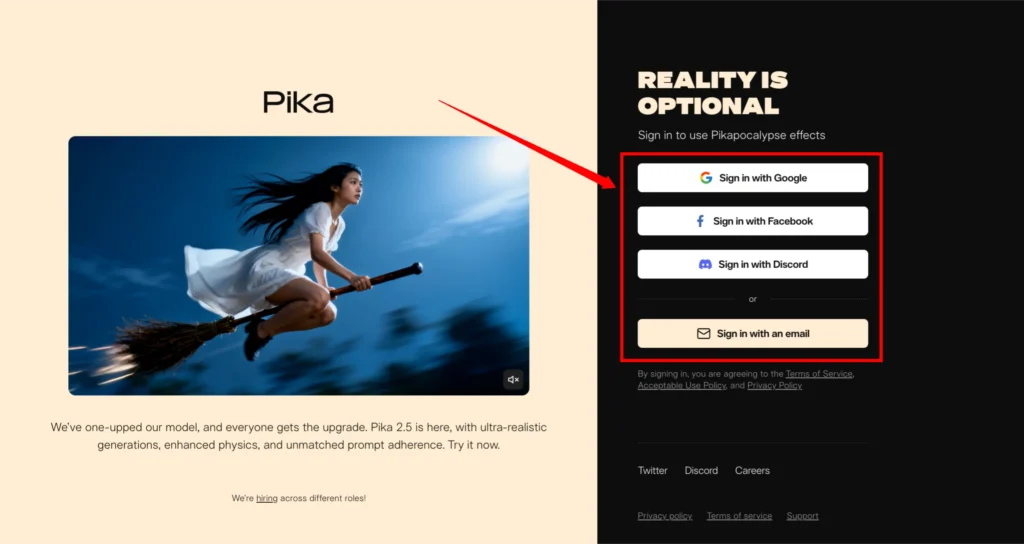
Step 2: Select the Pika 2.5 Model
Choose the new model from the available options. Make sure the correct version is selected before generating anything.
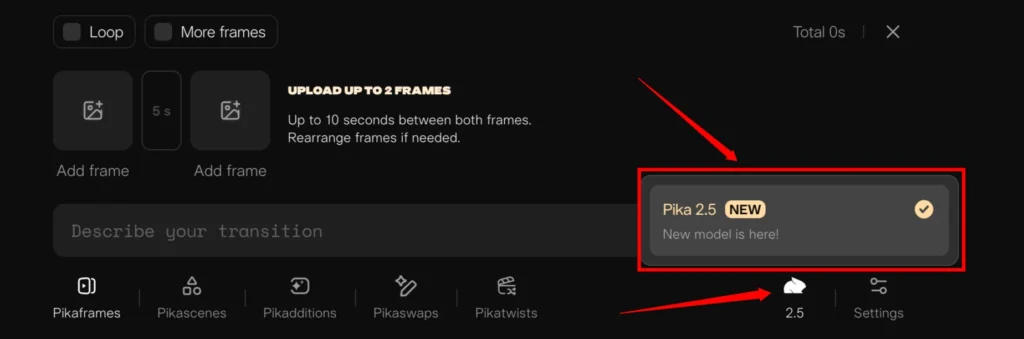
Step 3: Enter Your Prompt
Type the description of the scene you want to generate. You can include:
- Characters
- Movements
- Surroundings
- Actions
- Mood
- Lighting
- Details
- Time of day
- Clothing
- Angle
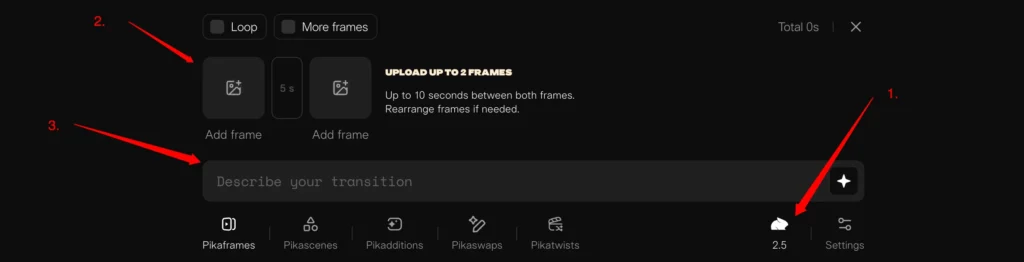
Step 4: Adjust Settings
Depending on your plan, you may see options like:
- Resolution
- Frame duration
- Motion level
- Button toggles
- Style preferences
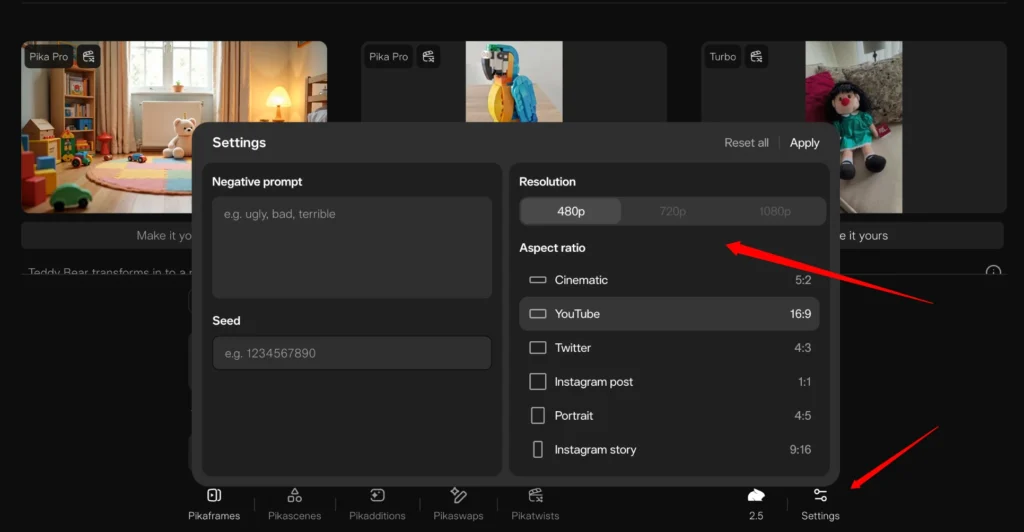
Step 5: Generate
Click the generate button and wait for the clip to finish processing.
Step 6: Preview the Result
Watch the result and check if any issues appear. Pika 2.5 should show improvements in stability and physics.
Step 7: Edit or Regenerate
If something looks off, refine the prompt or change the settings. Then regenerate.
Step 8: Export
Once satisfied, download the video.
FAQs About Pika 2.5
1. Does Pika 2.5 include audio?
No. Pika 2.5 produces video without audio.
2. Is Pika 2.5 better than previous versions?
Yes, it improves physics and reduces morphing. But compared to today’s leading AI models, it still falls short.
3. Should I use Pika 2.5 for detailed motion scenes?
It can handle many scenes, but results may be slow or lack full depth compared to other tools.
4. Does Pika 2.5 support complex interactions?
It tries to, but some interactions such as eating, cutting, and high-motion scenes, can still look inconsistent.
5. Is Pika 2.5 worth using?
It depends on your needs. It improves on older versions but is not the strongest model in current comparisons.
Final Thoughts
After waiting for a long time, Pika 2.5 brings some improvements but does not reach the level many hoped for. Earlier Pika models shaped many ideas in the AI video world, and Pika once held a strong place in the field. But now, with newer systems from major companies offering faster motion, cleaner physics, and audio-ready outputs, Pika 2.5 feels like it still needs further improvement to regain its earlier momentum.
Still, this update shows movement, and future versions might bring more significant progress. For now, Pika 2.5 stands as a model with improvements over 2.2 but not yet strong enough to challenge the top tools available today.
