In 2024, video content has become an essential part of our daily lives. It’s everywhere, used for everything from entertainment to education. What makes videos so special is their unique power to grab our attention and communicate information in a way that other media just can’t compete with.
With the use of artificial intelligence, video creation has undergone a significant transformation, becoming faster, more accessible, and easier than ever before.
This article explores the top AI video generator tools available in the market, providing a comprehensive overview of their features and functionalities.
9 Best AI Video Generator Tools:
1. Pictory.ai
Pictory stands out as an exceptional text-to-video software that swiftly converts text into compelling videos within minutes. Its advanced AI technology facilitates the extraction of video highlights from webinars and subtitles, transforming lengthy textual content into concise summary videos.

The tool offers unique capabilities, enabling the generation of videos from articles, scripts, and visuals. Notably, it allows seamless editing through text-based voice incorporation, empowering users to personalize videos with logos, colors, and fonts.
Additionally, Pictory simplifies the video editing process by automatically adding captions or subtitles and supports over 20 languages, fostering global audience engagement. With access to an extensive library of over 8 million licensed stock images and videos.
Pros:
- Efficient Text-to-Video Conversion: Rapidly converts text into engaging videos.
- Extracts Highlights: Extracts video highlights from webinars, subtitles, and long-form text.
- Free Stock Media Assets: Offers free stock media assets for video creation.
- Customization Options: Allows customization of videos with logos, colors, and fonts.
- Multilingual Support: Supports over 20 different languages for wider audience reach.
Cons:
- Limited Free Plan: Free plan allows creating only up to 3 videos, limiting exploration for new users.
2. DeepBrain AI
DeepBrain AI is an online platform specializing in generating lifelike human avatars using AI technology. Featuring a diverse range of over 100 customizable avatars spanning different ethnicities and professions, DeepBrain AI sets itself apart in the video generator market.
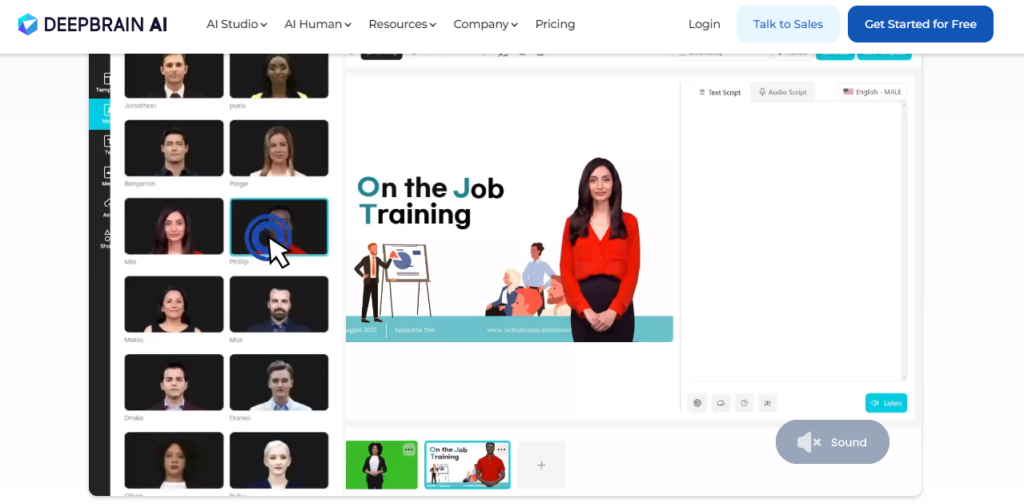
What distinguishes this platform is its ability to create AI avatars mimicking human speech and gestures, resulting in authentic and natural presentations.
This AI uses deep learning technology, the platform records and processes data encompassing voice, accent, facial expressions, and body gestures to produce high-quality AI human video content.
With extensive customization options and pre-built video templates, DeepBrain AI caters to various video types, including training, marketing, explainer videos, and social media content.
Pros:
- Lifelike AI Avatars: Offers over 100 customizable avatars mimicking human speech and gestures.
- Customization Options: Allows modification of avatars’ appearance and speech patterns.
- Versatility: Can create videos in multiple languages, suitable for global market targeting.
- Diverse Templates: Offers pre-built video templates for various video types.
Cons:
- Potentially Pricey: Costs starting at $30 per month may be steep for smaller businesses.
- Complexity: Advanced customization might be complex for some users to navigate.
3. InVideo
InVideo presents itself as an online video editing tool catering to businesses across diverse industries. It has advanced editing features, pre-built templates, and an expansive content library sourced from repositories like Storyblocks and Shutterstock, InVideo empowers users to create tailored videos for marketing, events, promotions, and brand representation.
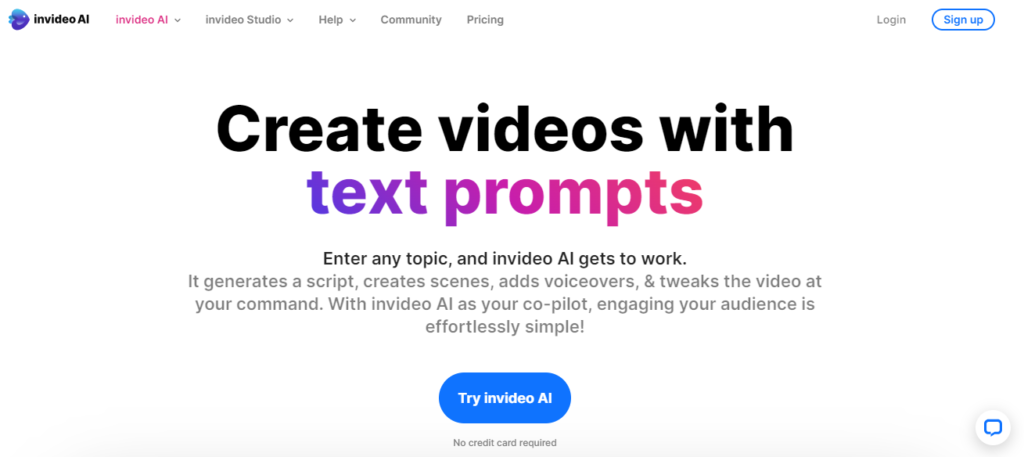
The platform offers multifaceted editing options encompassing images, stickers, text boxes, transitions, and voiceovers, complemented by automated text-to-speech functionality.
InVideo’s analytics provide valuable insights into video performance metrics, aiding businesses in gauging social reach and impressions. Moreover, its mobile app extends accessibility, allowing users to create videos conveniently on their smartphones, featuring exclusive filters, effects, and music options.
Pros:
- Pre-built Templates: Offers a library of over 5,000 pre-built templates for various business needs.
- User-Friendly Interface: Intuitive platform for creating videos with ease.
- Automated Features: Provides automated text-to-speech functionality and detailed analytics.
Cons:
- Limited Free Features: Some advanced features might be restricted in the free version.
- Mobile App Limitations: Mobile app features might not be as comprehensive as the desktop version.
4. Wave.video
Wave Video emerges as a comprehensive video marketing software, combining five tools into a single platform. Its online video editor facilitates video resizing, trimming, text animations, and auto-generated captions.
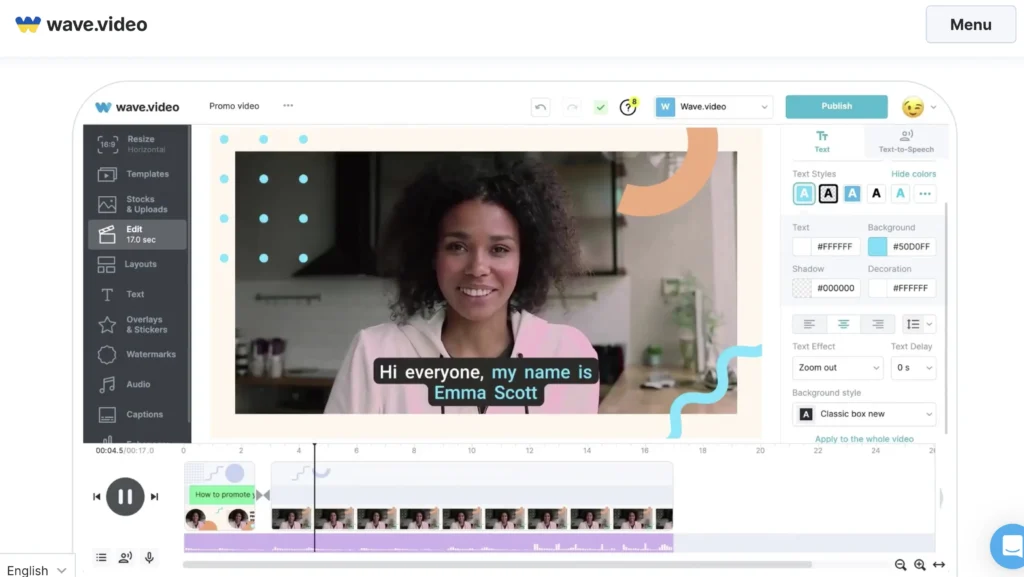
The platform excels in customizable live streaming capabilities, enabling hassle-free multi-channel broadcasting, guest invitations, and branded broadcasts.
Wave Video ensures secure video hosting and easy sharing, offering options for video landing pages, personalized players, and comprehensive video analytics.
Its video recording tool simplifies video creation, enabling scene planning, layout customization, and guest collaborations, while the free thumbnail maker enhances video visibility with attention-grabbing layouts.
Pros:
- All-in-One Solution: Offers tools for editing, streaming, hosting, and live streaming.
- User-Friendly Video Editor: Allows easy resizing, trimming, and editing with an intuitive interface.
- Multistreaming Capability: Allows simultaneous broadcasting to multiple channels.
Cons:
- Complexity: Extensive features might overwhelm beginners.
- Subscription Cost: Pricing plans might be expensive for small businesses.
5. Wisecut AI
Wisecut introduces an innovative video editing tool use AI and voice recognition to automatically edit long-form videos into impactful short clips.

Ideal for platforms like YouTube Shorts, TikTok, and Instagram Reels, Wisecut streamlines the creation of engaging content by eliminating long pauses and employing AI-based facial recognition for organic cuts.
The tool facilitates automatic subtitles, translations, and background music selection tailored to video content. Moreover, its audio ducking feature dynamically balances audio levels, ensuring optimal clarity during speech segments.
Wisecut’s intuitive interface generates a transcribed storyboard based on speech, simplifying editing for users without extensive video editing skills.
Pros:
- Time-Saving Automation: Helps in efficiently creating short, impactful video clips from long-form content.
- Automatic Features: Auto Cut Silences, Auto Subtitles, and Smart Background Music enhance video quality.
Cons:
- Complexity for Beginners: Might be challenging for beginners due to advanced features.
- Subscription Cost: Pricing might be a barrier for smaller businesses.
6. Predis.ai
Predis.ai emerges as an AI-powered social media creation platform, simplifying content creation for businesses. By providing basic business information, Predis.ai generates ready-to-publish social media posts, complete with captions, hashtags, and branded creatives.
Its integration with Shopify and WooCommerce facilitates product-focused video creation, utilizing over 5,000 multimedia options and an easy-to-use creative editor for quick modifications.
The platform enables seamless scheduling and publication of content through its social media scheduler, streamlining the social media management process.
Pros:
- Automated Content Repurposing: Simplifies the process of repurposing videos across multiple platforms.
- Multiple Content Formats: Allows conversion into over 20 different types of content for various social media platforms.
- User-Friendly Dashboard: Offers a clean and intuitive dashboard for easy setup and management.
Cons:
- Limited Free Trial: Free trial offers limited video publishing capabilities.
7. Adobe Premiere Pro
Adobe Premiere Pro stands as a leading video editing and production software customized for professionals and enthusiasts. As part of the Adobe Creative Cloud suite, Premiere Pro offers a robust set of editing tools for multi-camera editing, precise trimming, color correction, and audio manipulation.
Its compatibility with various video formats, integration with other Adobe applications, and advanced color grading tools make it an industry-standard choice for filmmakers and video professionals.
Premiere Pro’s collaboration features and customizable motion graphics templates further enhance its use for crafting exceptional video projects.
Pros:
- Comprehensive Video Editing Tools: Offers multi-camera editing, precise trimming, and advanced color correction.
- Seamless Integration: Integrates smoothly with other Adobe Creative Cloud applications for a unified workflow.
- Professional-Grade Features: Advanced color grading, motion graphics templates, and collaboration capabilities.
Cons:
- High Subscription Cost: Professional features might be costly for small businesses or individual creators.
8. Repurpose.io
Repurpose.io simplifies content automation by repurposing videos from various platforms into diverse content types suitable for over 20 social media platforms. Its clean and intuitive dashboard allows easy setup of automation, facilitating content distribution in horizontal, vertical, square, or audio formats across multiple platforms.
The platform’s 14-day free trial offers users the opportunity to publish up to ten videos, providing a comprehensive understanding of its capabilities.
Repurpose
Pros:
- Automated Content Repurposing: Simplifies the process of repurposing videos across multiple platforms.
- Multiple Content Formats: Allows conversion into over 20 different types of content for various social media platforms.
- User-Friendly Dashboard: Offers a clean and intuitive dashboard for easy setup and management.
Cons:
- Limited Free Trial: Free trial offers limited video publishing capabilities.
9. Renderforest
Renderforest offers an online animation maker featuring customizable templates for creating professional animated videos. With options for uploading visuals, selecting fonts, styles, and colors, Renderforest empowers users to craft engaging videos from scratch or using pre-designed stories.
Its advanced audio editing tools complement the video creation process, allowing adjustments and addition of tracks to enhance the final output.
Renderforest simplifies the sharing process by enabling instant sharing to various social media platforms or downloading the completed projects.
Pros:
- Professional Animated Videos: Allows easy creation of professional animated videos.
- Customizable Templates: Offers a wide range of customizable templates and advanced editing tools.
- Instant Sharing and Download: Enables instant sharing to social media or downloading the final video.
Cons:
- Limited Free Features: Some advanced editing tools might be restricted in the free version.
Bonus: Videly – Video Ranking Tool
Videly serves as an innovative software enabling businesses to secure top rankings for YouTube videos on Google’s first page, driving targeted traffic and sales.
By using its AI engine, Videly identifies untapped, profitable keywords and generates SEO-optimized titles, descriptions, and tags. Its user-friendly interface and extensive research in YouTube and Google ranking systems make Videly a valuable tool for achieving top rankings without laborious SEO tactics.
Conclusion:
In conclusion, the video content creation has evolved significantly with the integration of AI technology. These nine AI video generator tools offer diverse functionalities and cater to a wide spectrum of user needs.
Each platform presents unique features, enabling content creators, businesses, and marketers to streamline their video creation processes and elevate the quality and reach of their content.
