In this step-by-step tutorial, we’ll explore the ai video generation offered by Pika Labs AI, a software available on the Discord platform. This flexible ai video generator provides you with complete control over video clips, allowing you to parameterise camera commands, FPS, aspect ratio, and motions to create captivating videos.
Masterig Pika Labs AI:
1. Registering on Discord
- Visit the main Pika.art website.
- You can Sign up with Discord or Sign in with Google
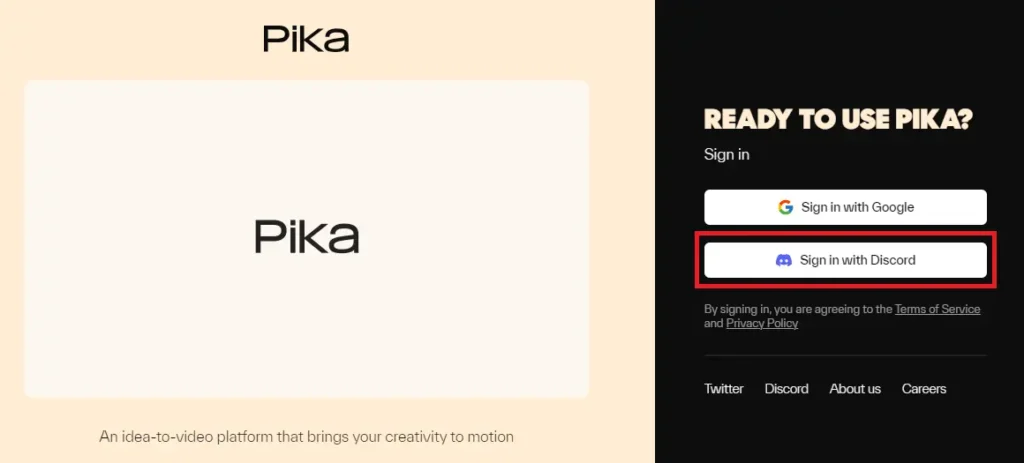
- Complete the registration process, including entering a name.
- Confirm your email by clicking the confirmation link sent to your inbox.
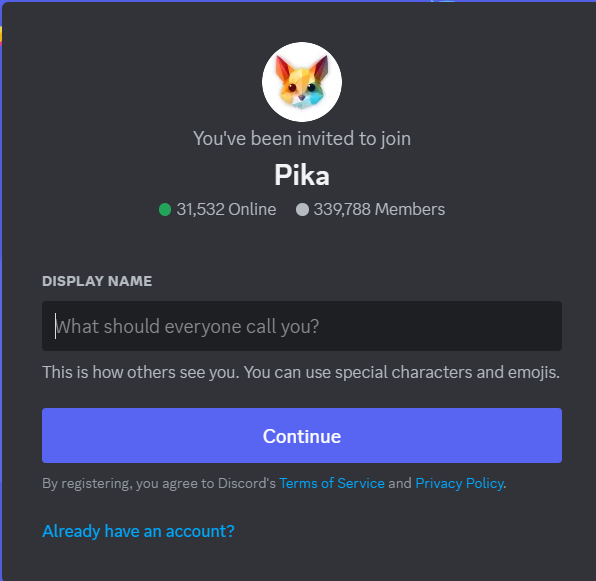
2. Getting Started with Pika Labs AI
Once registered on Discord, you can find the Pika Labs channel on the left sidebar. Here’s how to start generating videos:
Explore the main page, where you’ll find useful guides to assist you in generating videos.
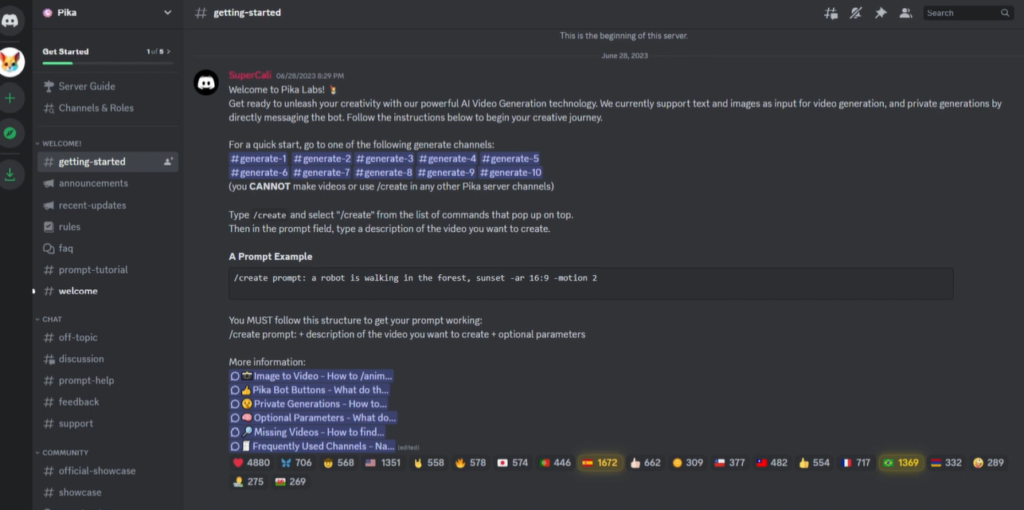
In the center, you can see an example of typing text in the prompt with parameters like aspect ratio and motion.
Select one of the ten available channels to generate videos.
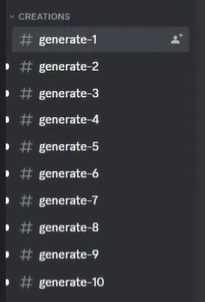
3. Generating Videos
In the channel view, you can see the works created by other users, along with the generated text and author’s names.
To generate your videos, follow these steps:
In the prompt box, type /create and enter your desired text.
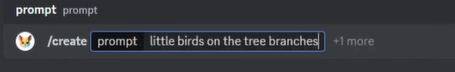
Click Enter to start the video generation process.
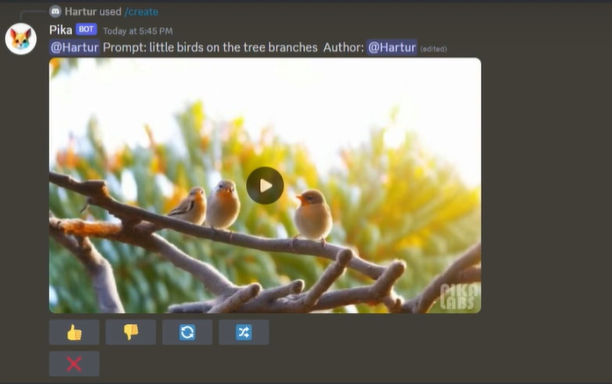
This simple process will create a video with your specified text and parameters.
4. Animating Images
You can also animate images in your videos. Here’s how to do it:
- In the prompt box, type
/animate image. - Enter your text and click the “+” icon to import an image from your computer.
- Press Enter to generate the video with the animated image.
5. Exploring Camera Movements
Pika Labs AI allows you to create dynamic camera movements for your videos. You can use the following camera parameters:
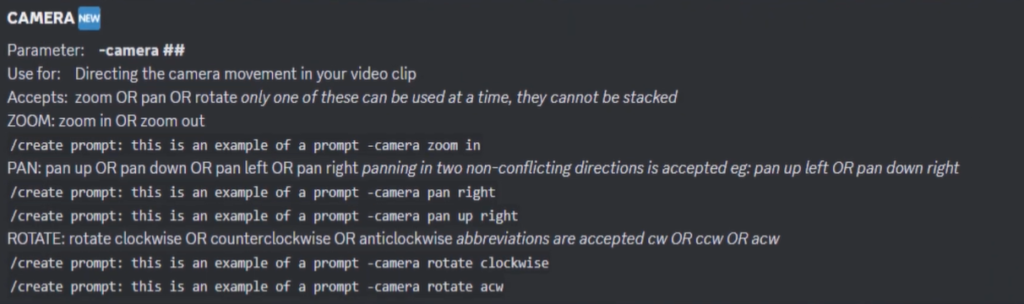
- Zoom in
- Zoom out
- Pan right
- Pan left
- Rotate clockwise
- Rotate counterclockwise
Let’s dive into these camera movements:
Zoom In and Zoom Out
Type /camera zoom in in the prompt and enter your text.
Press Enter to create a video with a zoom in effect.
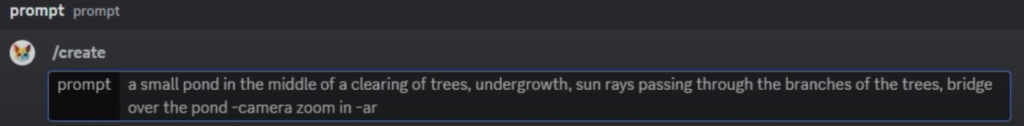
Repeat the process with /camera zoom out to create a zoom out effect.
Camera Pan
Add -camera pan right to your text in the prompt to create a rightward camera pan effect.
Rotation Movements
Pika Labs AI can also simulate rotation movements in your videos:
/camera rotate CWfor clockwise rotation./camera rotate CCWfor counterclockwise rotation.
These movements add a dynamic touch to your videos, creating engaging visual effects.
6. Fine-Tuning Your Video Creations
To create a compelling video, it’s essential to pay attention to the generative text. If you want to tell a short story in your video, consider breaking it down into individual video clips with specific text descriptions.
For example, if you want to create a video of a cat and two toucans in a tree, break it down like this:
- First video clip: A cat walks at the foot of a tree.
- Second video clip: Two toucans on a branch.
- Third video clip: The cat climbs the tree.
- Fourth video clip: A group of two toucans in a tree.
This approach allows you to control the narrative and ensure that each video clip contributes to the overall story.
7. Private Video Generation
To avoid sifting through numerous works in public channels, you can set up a private space on Discord with the Pika Bot.
Here’s how:
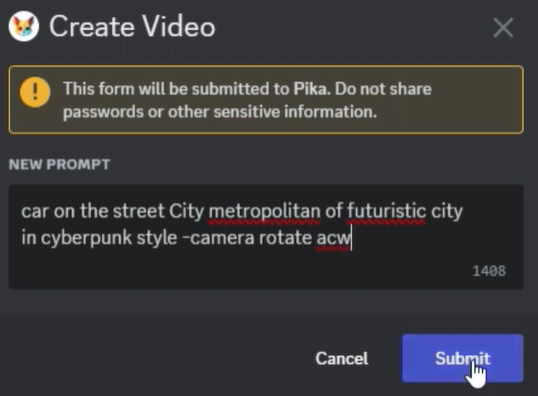
Click on the “hide member list” icon on the top right to reveal the member list menu on the right.
Click on Pika Bot to send a text message.
Use the commands for generating videos within the PikaBot direct messages.
8. Exploring Advanced Camera Movements
Take your video creations to the next level by experimenting with advanced camera movements. Use parameters like:
- Diagonal right
- Diagonal left
- Up
- Down
You can combine these movements with other camera parameters to achieve complex camera shots, making your videos even more dynamic and visually appealing.
Wrapping Up
In this tutorial, we’ve explored the how to create videos with Pika Labs AI on Discord. You’ve learned how to register on Discord, create videos with text and images, and apply various camera movements to make your videos more engaging.
We hope this step-by-step guide has been informative and inspiring.




