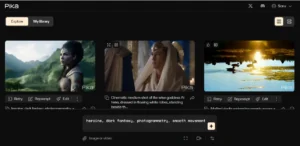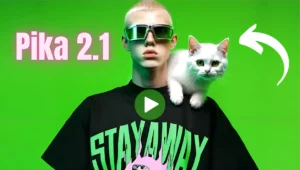I can really see how this Image to Video tools will help AI filmmakers bring their ideas to reality. I tried out the same reference images with two different tools, Pika Labs and Runway, to try and understand the difference.
Pika Labs gives you more control by letting you write text prompts to guide what animates in the image, while Runway provides much higher and sometimes stunning quality, but with almost no control.
These tools allow you to transform static images into moving videos, and we’ll explore the differences in quality and control they offer.
Image-to-Video AI Video Generation:
You might not have expected to be excited about image-to-video, but trust us, you will be!
It’s a remarkable way to add life to your still images, and it’s particularly appealing for AI filmmakers looking to create immersive and dynamic worlds.
We put Pika Labs and Runway to the test, and the results are in.
1. Pika Labs: Control at Your Fingertips
Pika Labs AI gives you the power to exert control over your image-to-video transformation. By allowing you to write text prompts, you can guide and customize the animation in your images.
Example 1: Geodesic Dome Desert Community
Pika: Our first image features a geodesic dome desert community with a rider on a horse. I was able to do exactly that by writing a prompt to go with the image. It looks pretty good.
I mean, it’s kind of a weird-looking horse, but it’s exactly what I wanted.
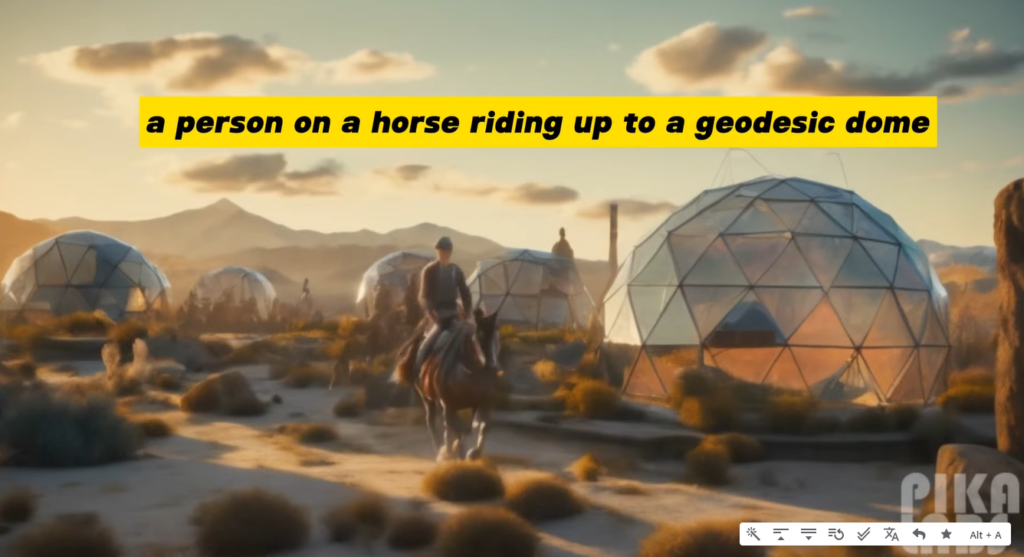
Runway: The result was pretty close to our expectations, even if the horse looked a bit peculiar.

The Runway video is absolutely, in my opinion, of much better quality, but the Pika one is what I was actually looking for.
Example 2: Bus Window Staring
In our second example, we aimed to have someone with headphones on staring out of a bus window while animating the traffic passing by.

Pika Labs allowed us to achieve this vision by adding a text prompt. The animation successfully captured the motion outside the bus, although there was an unexpected glowing effect on the character’s hair.
With Runway, we get some very realistic motion of her head while she’s moving around a little bit, but the bus remains stationary.
So, it’s kind of a trade-off. It’s a great-looking shot, very realistic, but the trade-off is that the motion is in her and not in the background, whereas I wanted the background to be the thing that was in motion.
Example 3: Autumn Path Stroll
Our final example features a person walking down an autumn path. We wanted to add a few falling leaves to the scene, and Pika Labs delivered. It offered precise control over the animation, creating a beautiful, subtle effect.
While Pika Labs may not always provide the highest quality output, it excels in offering you the control and flexibility to tailor your animations according to your specific vision.
2. Runway: Stunning Quality with Limited Control
Runway, on the other hand, wows with its superior quality but comes with less control over the animation process.
Let’s examine how it handled the same scenarios.
Example 1: Apocalyptic Future London
In an apocalyptic future London scene engulfed in flames, Runway truly shines. It effortlessly creates a high-quality, stunning animation with realistic flames reflecting in the water.

The level of detail and quality here is exceptional.
Example 2: Cyber Cowboy on Horseback
Our vision of a cyber cowboy riding a horse through a town, with the horse moving towards the camera, presented a challenge for both tools.

Runway’s animation was captivating, with the rider making strides and background elements adding to the realism. However, the horse didn’t precisely move as intended.
Example 3: Autumn Path Stroll (Runway)
In the autumn path scenario, Runway showcased its strengths. The animation had a crisp look with dynamic camera movement and a character who made natural strides, significantly enhancing the overall realism.

Runway undoubtedly delivers top-notch quality, making it an excellent choice for establishing shots and scenic portraits. It excels in creating visually stunning animations that can elevate your content.
Pika vs Runway
As we’ve seen, Pika Labs and Runway each have their unique strengths. While Pika Labs provides more control and flexibility, Runway delivers unparalleled quality.
Choosing between them depends on your specific project needs and preferences.
| Feature | Pika Labs | Runway |
|---|---|---|
| Control | Allows more control through text prompts to guide animation | Provides almost no control |
| Quality | Lower quality, sometimes blurry | Higher, sometimes stunning quality |
| Cost | Free | Not specified |
| Text Prompt Handling | Maintains similarity to the reference image when text prompts are added | Adding text prompts can drastically change the final video, often off-reference |
| Flexibility | Allows for experimentation and adding elements within the scene (e.g., horses in domes) | Excellent for creating scenic portraits and establishing shots |
| Best Use Case | When specific animation control is required | When high-quality animation is needed, but specific control is not a priority |
Pika Labs
- Precise text prompts allow customization.
- Ideal for creating specific animations.
- Greater flexibility in shaping your vision.
RunwayML
- Exceptional visual quality and detail.
- Stunning animations that captivate viewers.
- Perfect for establishing shots and scenic portraits.
A Note on Text Prompts
It’s important to note that text prompts can significantly impact the final outcome in Runway. As demonstrated in our examples, even a minor change in the prompt can result in a completely different animation.
This shows that while Runway offers incredible quality, it may not provide the same level of control that Pika Labs does.
Exploring other features:
Both Pika Labs and Runway open up exciting opportunities for AI filmmakers and content creators.
These tools can be game-changers when it comes to setting the tone or world for your videos.
Pika Labs:
- Allows for experimentation with text prompts.
- Ideal for those who enjoy fine-tuning their animations.
- Currently free to use, making it accessible for all.
Runway: Unmatched Visual Quality
- Delivers stunning, high-quality animations.
- Perfect for establishing shots and visually captivating scenes.
- Balances control with quality, providing a different approach.
Conclusion
Image-to-video tools like Pika Labs and Runway offer exciting possibilities for content creators and artists. While Pika Labs provides you with the control to fine-tune your animations, Runway stands out with its remarkable visual quality.
The choice between them ultimately depends on your project’s requirements and your preferred level of control.
Latest Posts: