Pika just rolled out an exciting update, Pika 1.5, packed with incredible new features. Among the most anticipated is the introduction of Pikaffects, which brings effects like exploding, melting, inflating, and more to your creative projects.
Best of all, you can try these features for free. Let’s dive into the details and explore what this new update has to offer.
What’s New in Pika 1.5?
Pika 1.5 brings a host of new features that open up exciting possibilities for creators.
Here’s what you can expect:
- Realistic movement in images and videos
- Big screenshots for improved resolution
- Pikaffects, which includes effects like exploding, melting, inflating, and more
This update is comparable to what other platforms like Runway have done recently, but Pika offers the advantage of free access.
Additionally, you can now add sound effects to match the visual effects, such as explosion sounds for the explode effect.
Pikaffect: A Quick Overview
When you visit the Pika homepage, you’ll immediately notice the announcement of Pika 1.5. Their social media channels are abuzz with news about this update, showcasing examples of the community’s work using the new Pikaffects.
| Effect | Description |
|---|---|
| Inflate It | Expands the subject to a larger-than-life appearance, giving it a playful, balloon-like quality. |
| Melt It | Softens and liquefies the subject, creating a surreal, melting effect as if it’s dripping away. |
| Explode It | Breaks the subject into particles or fragments, adding dynamic, energetic bursts for a high-impact look. |
| Squish It | Compresses the subject, making it appear squished and flattened, adding a fun, cartoonish effect. |
| Crush It | Smashes the subject with a dramatic impact, leaving it flattened or fractured as if crushed under weight. |
| Cake-ify It | Transforms the subject into a cake-like appearance, adding textures and colors that mimic a baked good. |
| Crumble It | Breaks the subject into crumbly pieces, making it appear as though it’s falling apart into fragments. |
| Dissolve It | Gradually disintegrates the subject into particles, creating a fading effect for a mystical disappearance. |
| Deflate It | Shrinks and compresses the subject, giving it a deflated, balloon-like look as though air has been let out. |
| Ta-Da It | Causes the subject to completely vanish, giving a “now-you-see-it, now-you-don’t” magical effect. |
| Decapitate It | Removes the subject’s head in a dramatic way, adding an edgy, surprising visual impact. |
| Levitate It | Lifts the subject off the ground, giving it a floating effect for a mystical, surreal appearance. |
| Eye Pop It | Enlarges the subject’s eyes, adding a playful, exaggerated expression perfect for surprise or wonder. |
You’ll also find the official introduction video for Pika 1.5, along with an Explorer section filled with videos created by the Pika community.
These videos demonstrate the stunning effects that are now possible, like the crush effect, squish effect, and more.
What is Pikaffect?
Pikaffect is a feature in Pika 1.5 that allows users to add dynamic visual effects like exploding, melting, crushing, inflating, and squishing effect to the images and videos. These effects can be applied to enhance visuals with accompanying sound effects, and users can try them out for free.
Featured Community Creations
Crush Effect on a Duck: The video shows a flawless transformation with no visible distortion. The duck is perfectly crushed with smooth transitions and no loss in quality.
Squish It Effect: This effect is applied to cotton, and the video looks incredibly realistic. The squishing action, paired with sound effects, creates an immersive experience.
Melting Effect: In this video, a man is shown melting under intense heat in the desert. The result is a high-quality, seamless video with a smooth transition between frames.
What is Inflate Effect?
The Inflate Effect allows you to blow up an object, making it larger and more exaggerated. If you’re making a character puff up like a balloon or adding a fun, bloated look to everyday items, this effect brings a playful and dramatic expansion to your visuals.
What is Melt Effect?
With the Melt Effect, you can give your objects a dripping, melting appearance, as if they’re slowly turning into liquid. It’s perfect for surreal scenes where objects ooze away, adding a unique visual twist that makes your content more dynamic.
What is Explode Effect?
The Explode Effect breaks objects apart into tiny pieces, simulating a real explosion. This adds an intense and dramatic effect, great for making objects burst into fragments, providing a powerful punch to your visuals.
What is Squish it Effect?
Squish It compresses objects as if they’re being flattened or squeezed. This effect is perfect for creating a squashed look, if you want to give characters or objects a soft, squishy appearance or show something being pressed down.
What is Crush it Effect?
The Crush It Effect adds a feeling of intense pressure, making objects or characters collapse under force. It’s a great way to show destruction or compression, with things being crumpled or squashed down beyond recognition.
What is Cake-ify it Effect?
The Cake-ify It Effect turns objects into something that looks like a delicious cake. It’s a playful, lighthearted effect that adds a sweet, edible twist to everyday items, perfect for whimsical or fun visuals.
What is Crumble it Effect?
Crumble It breaks an object down into small, crumbling pieces, making it seem like it’s falling apart. This effect works wonderfully for creating decay, destruction, or just a cool, breaking-apart transition.
What is Dissolve it Effect?
Dissolve It makes an object slowly vanish as if it’s fading away into thin air. This effect is great for smooth transitions or making things gradually disappear from your scene, adding a touch of mystery.
What is Deflate it Effect?
The Deflate It Effect shrinks down objects or characters as if they’re losing air. It’s the opposite of the Inflate Effect, giving a flat, deflated look that’s fun for creating humorous or exaggerated moments.
What is Ta-Da it Effect?
The Ta-Da It Effect instantly makes an object or character vanish like magic. It’s perfect for quick disappearances, as if someone just said “ta-da” and the object was gone in a flash.
What is Decapitate It?
Decapitate It effect is one of Pika’s boldest transformations, removing the subject’s head in an over-the-top, theatrical way. This effect is designed for those who want to add a bit of edge and intensity to their visuals.
It’s often used in scenarios where you want to create a powerful, almost shocking visual that demands attention, making it ideal for eye-catching graphics or meme-style content.
What is Levitate It?
Levitate It, Pika lifts the subject off the ground, giving it an ethereal, floating appearance. This effect adds a magical, otherworldly feel to any image, making it look as though the subject is defying gravity.
It’s great for adding a sense of lightness or mystique, whether you’re creating a surreal scene or simply adding a touch of whimsy to your videos.
What is Eye Pop It?
The Eye Pop It effect enlarges the subject’s eyes to create a playful, exaggerated look. This effect is perfect for capturing surprise, wonder, or even a comedic twist, giving the image an almost cartoonish style.
With its wide-eyed expression, Eye Pop It is especially suited for content meant to be fun, quirky, or attention-grabbing.
How to Access and Use Pikaffects?
Now, you’re probably wondering how to access these awesome visual effects.
Here’s a step-by-step guide:
Step 1: Visit Pika.art: Go to official pika art website.
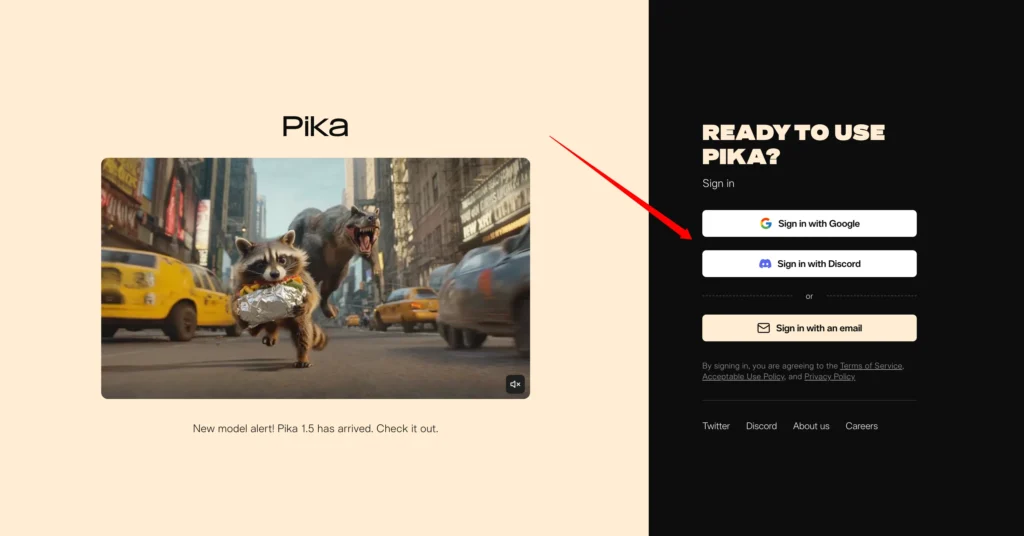
Step 2: Upload Your Image: Start by uploading the image or selecting a prompt to create a new video.
Step 3: Select Your Effect: After uploading, you’ll see the option to add Pikaffects.
Choose from effects like:
- Inflate
- Melt
- Explode
- Squish It
- Crush It
- Cake-ify it
- Crumble it
- Dissolve it
- Deflate it
- Ta-Da it
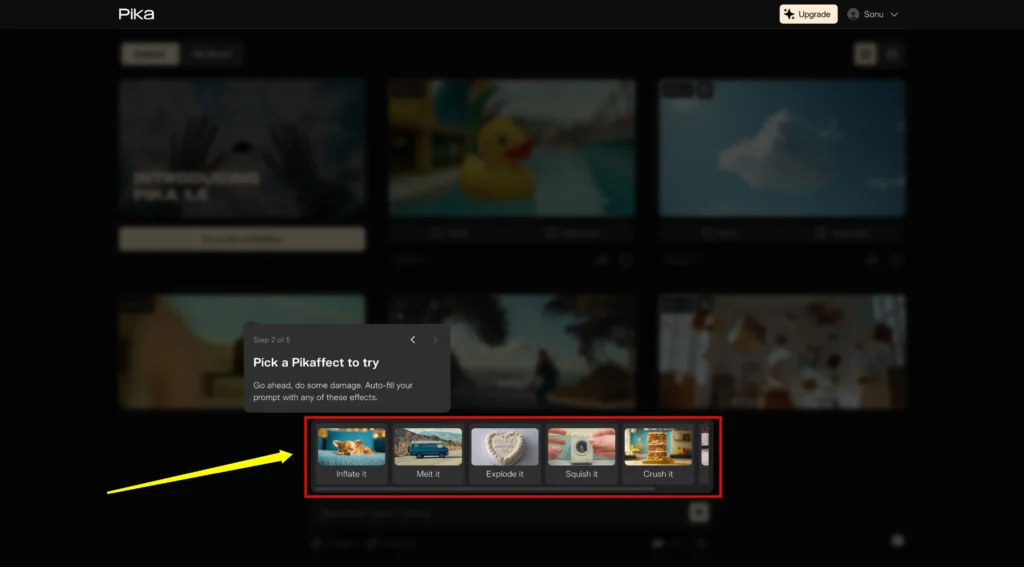
Step 4: Apply the Effect: Let’s apply the Crush It effect. You can either input a custom prompt or add an image. For demonstration, I’ll choose a garlic and apply the Crush It effect.
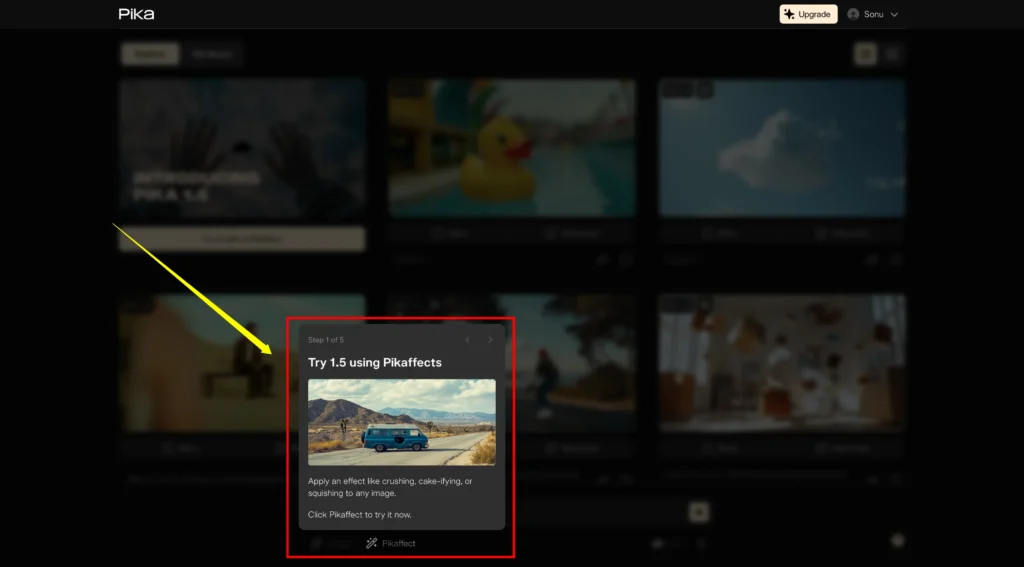
Step 5: Generate Your Video: After submitting, Pika processes the request and generates a video. A visually stunning video of garlic being crushed, frame by frame, complete with sound effects.
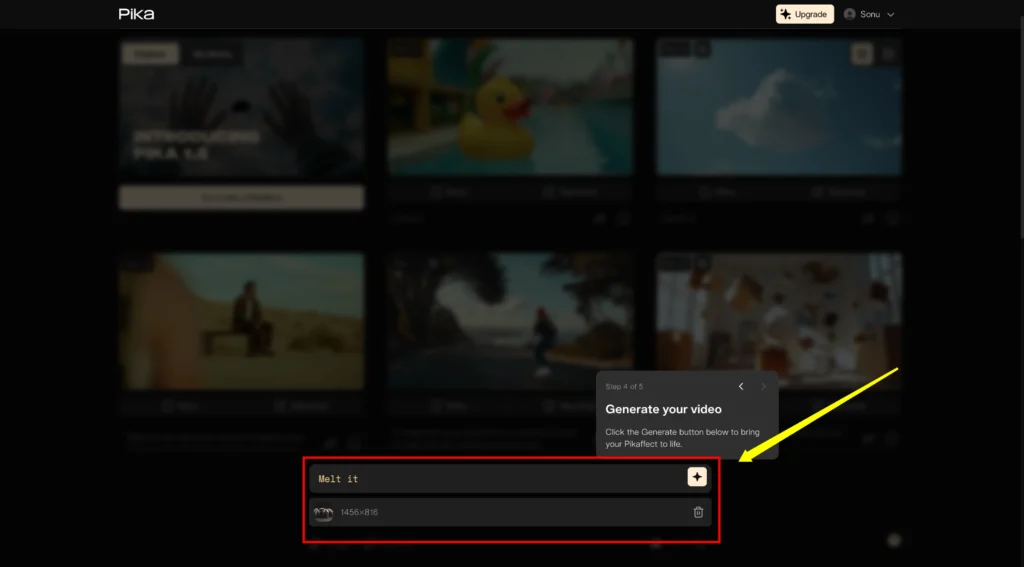
Exploring More Pikaffects
Let’s take a closer look at some other Pikaffects that have been applied to various images and videos. These examples show how diverse the effects can be:
Cify Effect on Toilet Paper Roll: In this video, the toilet paper roll is turned into a cake. Although there’s slight deformation in the hands, the overall effect is smooth and visually appealing.
Explode Effect on Converse Sneakers: A pair of pink Converse sneakers explodes in slow motion, with each frame captured in detail. The explosion looks realistic, with no visual errors.
Squish It Effect on a Washing Machine: A close-up video shows a hand squishing a washing machine. The sound effects add to the realism, making the whole scene more engaging.
User-Generated Content: Top Picks from X
Pika users have been uploading their creations on X (formerly known as Twitter), showcasing the versatility of Pikaffects. Here are some standout videos:
Funny Squish Effect: A guy named Buah, who is a well-known meme figure, gets squished in this hilarious video.
動画生成AIのPika 1.5が高性能
— ソルト (@saltygelicita) October 2, 2024
現実を曲げることができる表現の幅がすごいです.. pic.twitter.com/ZgPL6hzNxV
Explode Effect: A man sitting in the air explodes, and the video is perfectly timed with great detail.
Crushed Frog: Another humorous video where a frog is crushed, followed by a similar one where a frog inflates and floats into the air.
https://x.com/DisizYyov/status/1841820161428374004
These user-generated videos show just how fun and creative you can get with Pikaffects.
Advanced Example: Tesla Cybertruck with Multiple Effects
One impressive post demonstrates the capabilities of Pika 1.5 by applying four different Pikaffects to a single image of a Tesla Cybertruck:
- Cify Effect: The truck looks otherworldly with sci-fi elements, making it appear futuristic and mysterious.
- Explode Effect: The truck shatters in slow motion, and each fragment is visible with stunning clarity.
- Squish It Effect: The truck is compressed with zero distortion, and every detail is maintained.
- Inflate Effect: Finally, the truck inflates like a balloon, maintaining a realistic look while distorting naturally.
This example showcases how flexible Pika 1.5 is when it comes to adding multiple effects to the same image.
The Future of Pikaffects
Although Pika 1.5 is still in its beta phase, the possibilities for future updates are promising. We can expect more visual effects, as well as the ability to customize and edit effects further. This means users will have even more control over how they apply Pikaffects to their projects.
Conclusion
Pika 1.5 and its Pikaffects feature apply the dynamic and realistic effects on images or videos. The effects are stunning, realistic, and incredibly easy to use—plus, you can try them for free. Keep experimenting with different effects, and who knows, you might create the next viral video using Pikaffects.





Nice 👍
Nice