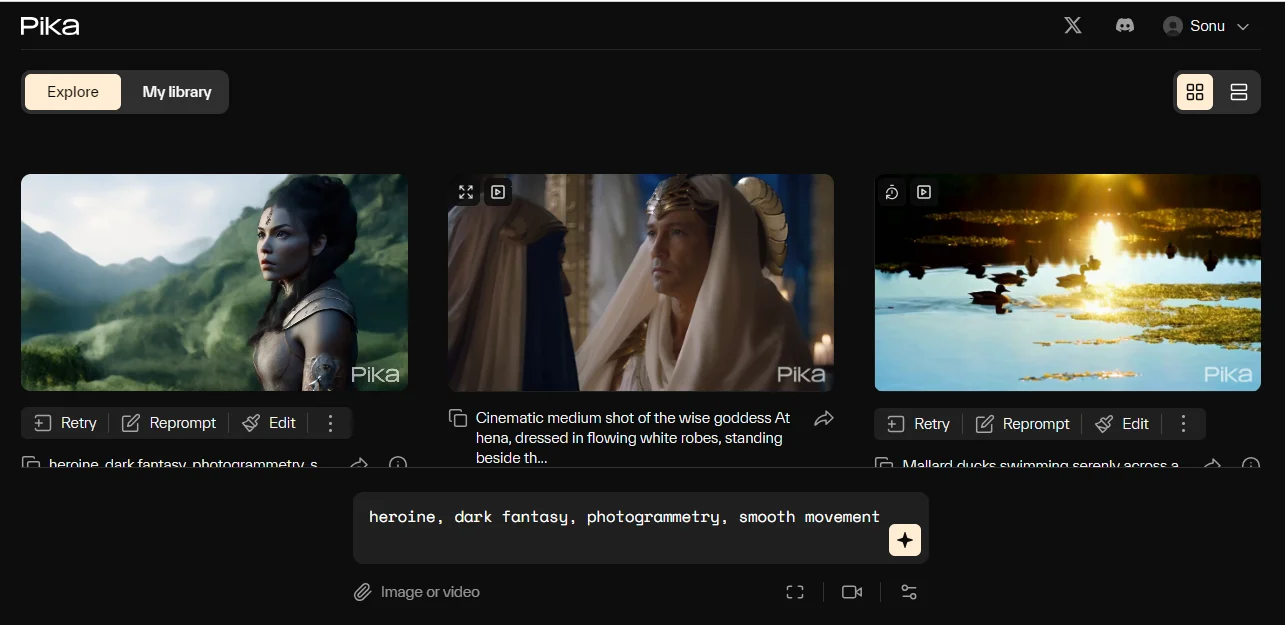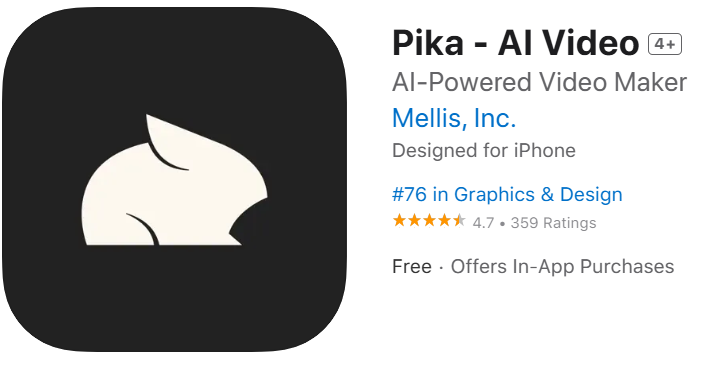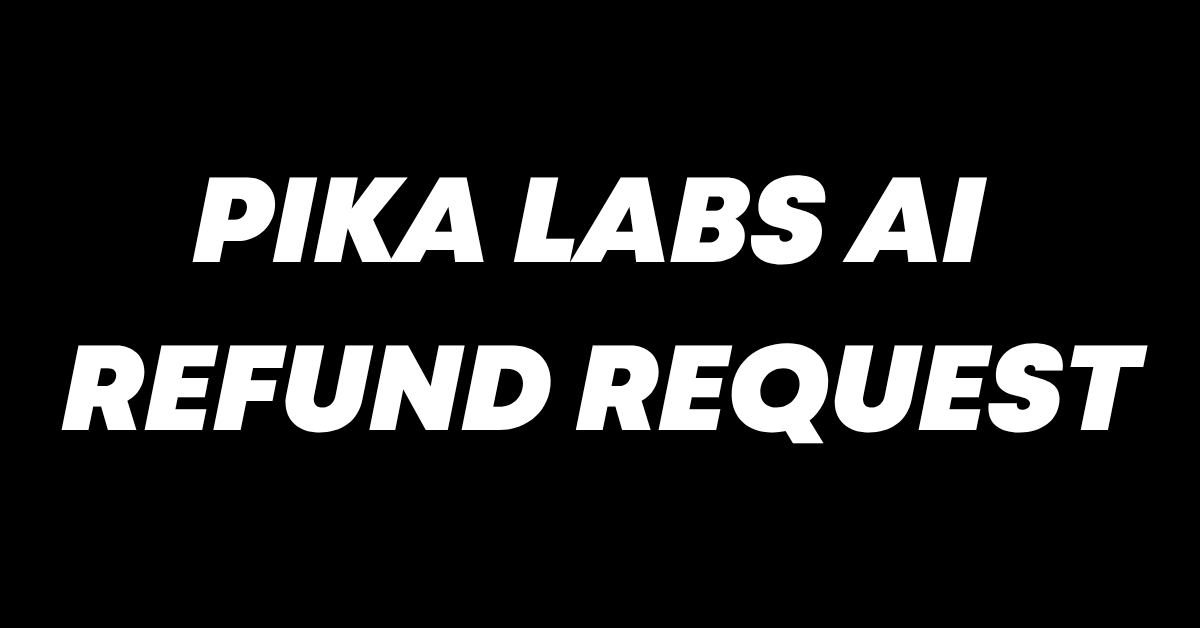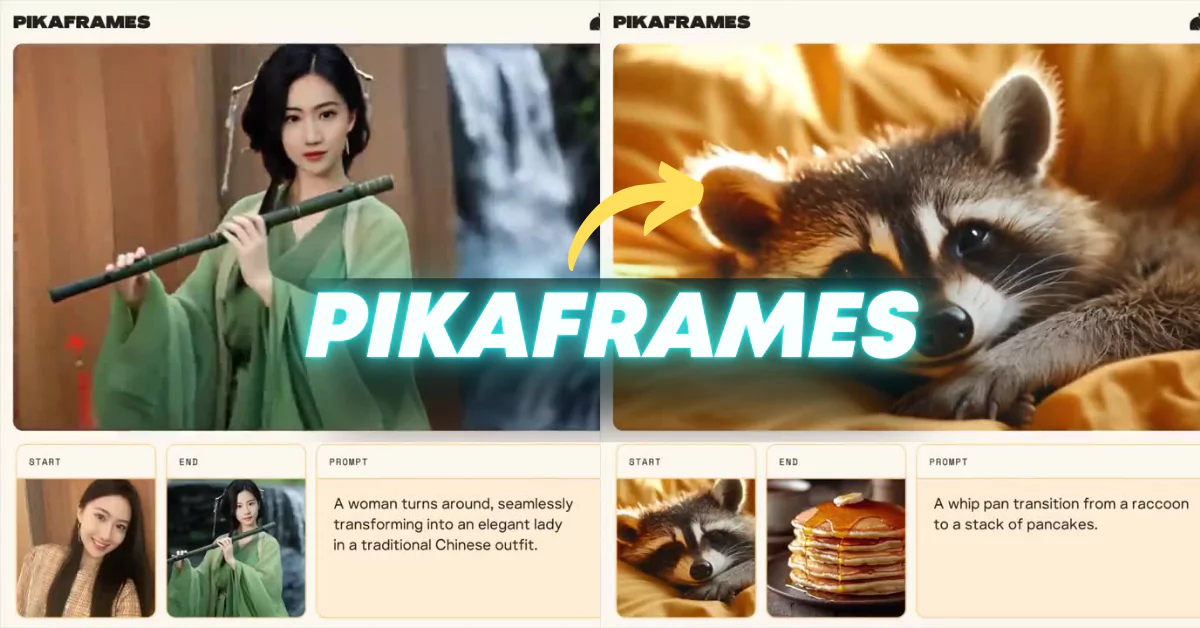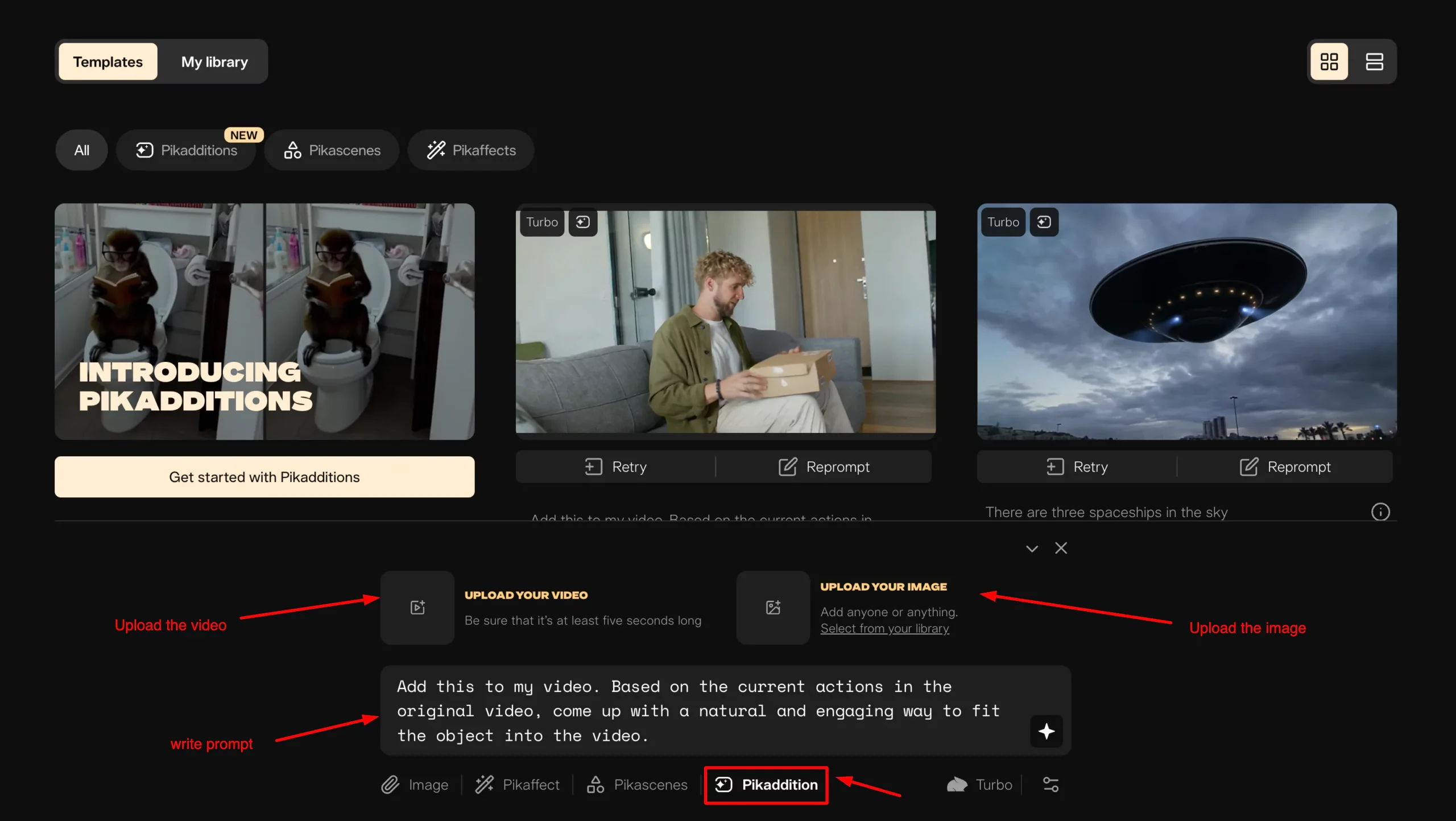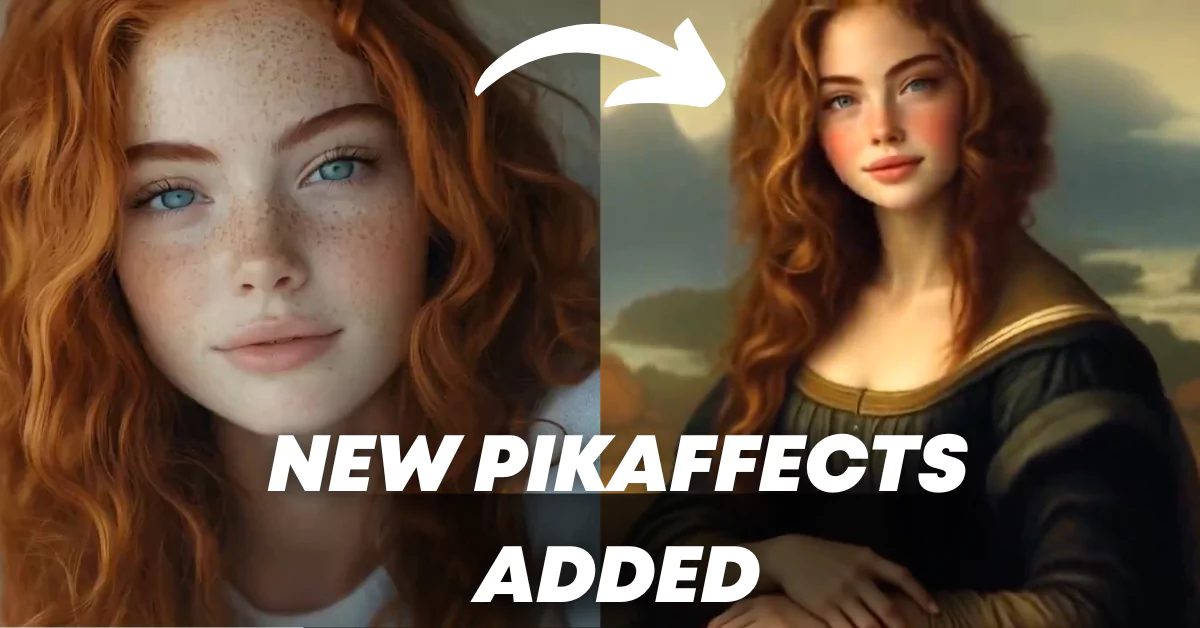What is Pika 2.5? How to use, Features, Review
I have been waiting for quite a long time to see an update from Pika, the AI video generator. For a period, it felt like nothing was happening, and I honestly reached a point where I had stopped expecting anything new. After following the platform for so long, that pause felt even longer. Today, Pika … Read more