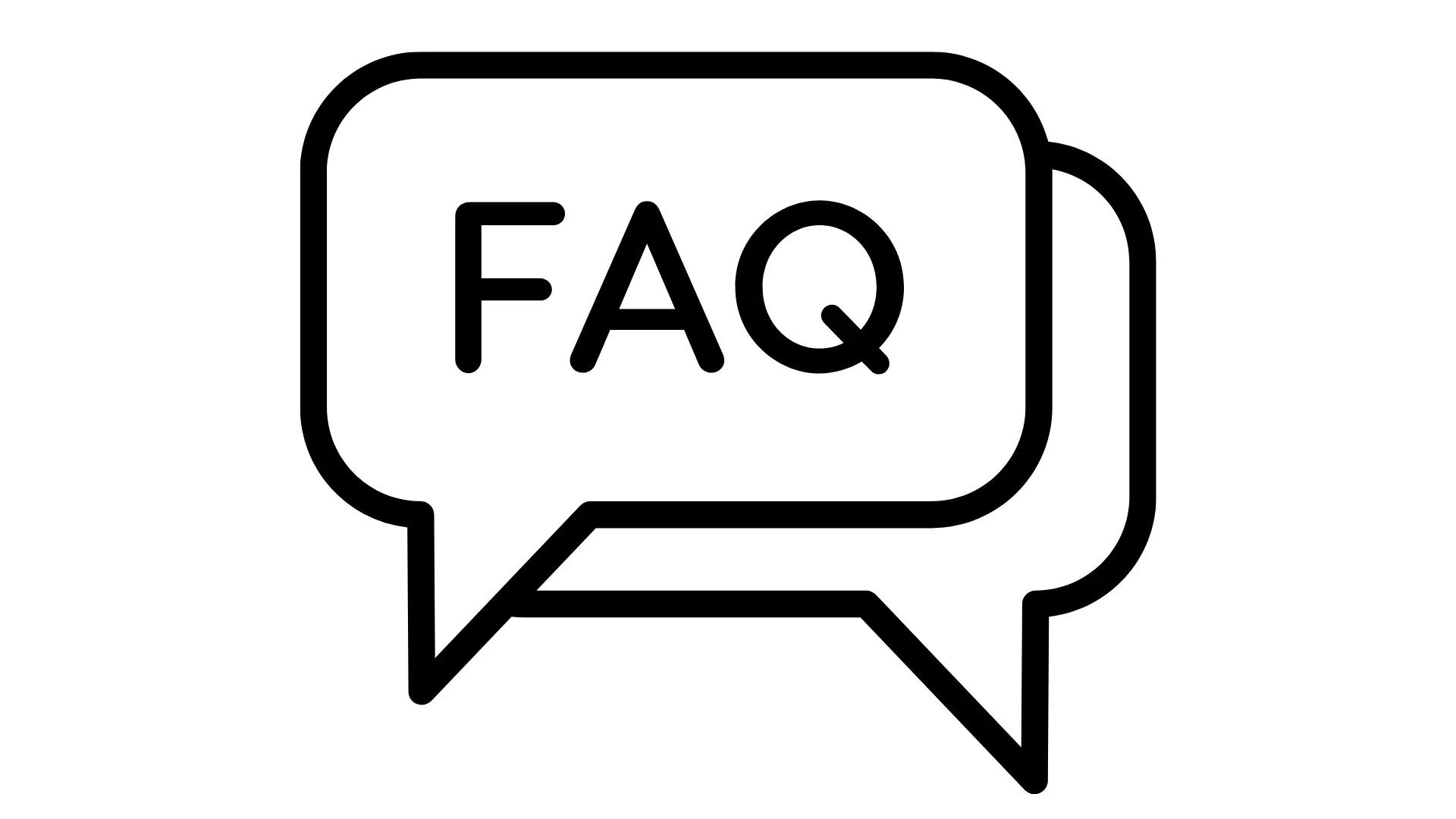Creating 3D AI Animations in Minutes with Pika Labs
Are you ready to dive into the process of creating 3D AI animation videos using Pika Labs? This AI-powered video generator can effortlessly transform your text prompts and images into breathtaking 3 to 4-second animated videos. Join me as I take you through a step-by-step guide on how to use the power of Pika Labs … Read more