Pika Labs AI is a popular video generator that uses AI to create videos based on user-provided prompts. In this article, we will dive into the workings of Pika Labs and explain how Pika Labs AI functions. We’ll also explore its distinctive features, user interface, and the creative process it facilitates.
Pika Labs AI Working:
Pika Labs generates video by analyzing the text or image in the given prompt. Use the ‘/create‘ command and write the prompt with an image or without an image.
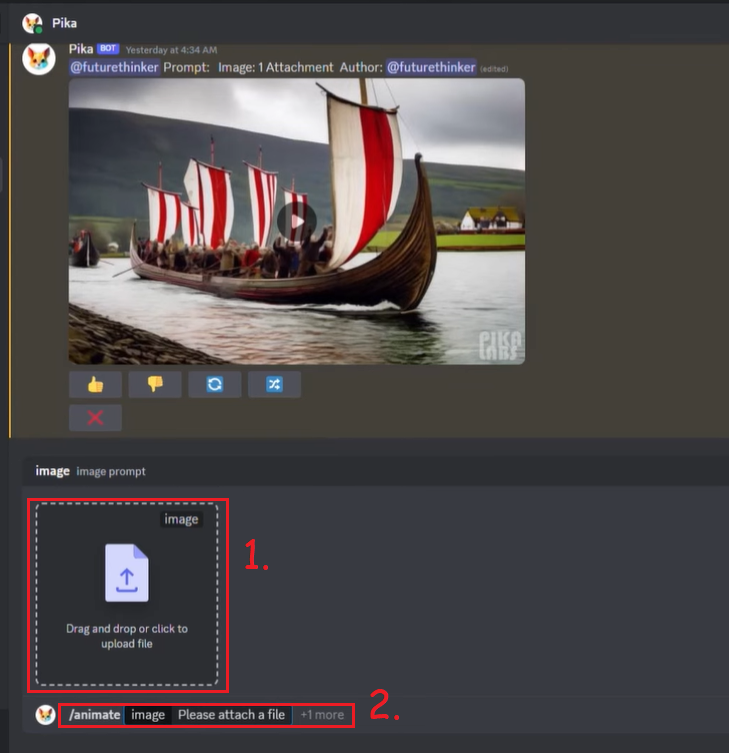
Pika Labs is an AI video generator that allows users to create videos from text or image prompts. Its innovation lies in its ability to translate descriptive language into visual media. Operating primarily on Discord, Pika Labs is accessible via specific generation rooms where users can experiment and generate content.
Pika Labs Core Mechanism:
Text Prompting:
At the heart of Pika Labs is its text-prompting feature. Users provide a detailed description, which includes:
- Medium: Specifies the output type, like cinematic film or 3D animation.
- Style: Defines the genre or mood.
- Scene: Elaborates on characters and locations.
- Action: Details the activities or events within the scene.
- Modulate: Adds atmospheric effects (e.g., lighting, weather).
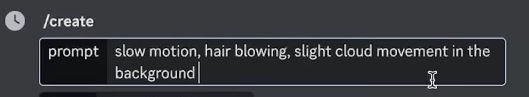
A well-structured prompt, such as “Cinematic medium shot crime film of a man in a New York diner in the 1960s,” could yield a scene that evokes the style of classic cinema.
Image Prompting:
In addition to text, Pika Labs allows for image prompting. Users upload an image that serves as a reference for the AI, helping to align the generated video with the user’s vision. This feature is particularly useful for incorporating specific visual elements or styles.
User Interface and Accessibility
Pika Labs is designed to be user-friendly, primarily operating through Discord. After gaining access to the beta version via the Discord server, users can enter their prompts in the “#generate” channels using the “/create” command.
The simplicity of this process makes it accessible to a broad audience, from casual users to professional content creators.
Advanced Features and Commands
Pika Labs offers various commands to refine the video generation process:
- FPS: Controls frames per second.
- Motion: Adjusts video motion.
- Guidance Scale: Determines reliance on the text prompt.
- Negative Prompting: Excludes specific elements.
- Aspect Ratio: Sets the video dimensions.
- Seed: Ensures consistency in multiple generations.
- Camera Controls: Manages camera movements, like zoom or pan.
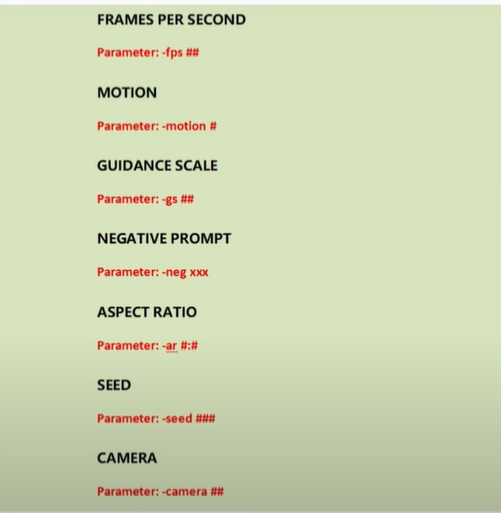
These features provide users with significant control over the final output, allowing for customized results that meet specific creative needs.
Tips for Optimal Use
Experienced users of Pika Labs suggest several best practices:
- Multiple Generations: Iterative prompting can enhance results.
- Prompt Clarity: Clear, concise descriptions yield better outcomes.
- Experimentation: Trying different motion values and prompt lengths can be beneficial.
- Negative Prompting: Useful for avoiding unwanted elements.
Conclusion:
Pika Labs represents a significant advancement in the field of AI video generation. Blending AI’s computational power with human creativity offers an intuitive platform for creating unique visual content.
Its growing popularity among tech enthusiasts and content creators speaks to its potential to revolutionize the way we approach video production.
Latest Pika-related Articles: