Are you ready to dive into the process of creating 3D AI animation videos using Pika Labs? This AI-powered video generator can effortlessly transform your text prompts and images into breathtaking 3 to 4-second animated videos.
Join me as I take you through a step-by-step guide on how to use the power of Pika Labs to create stunning animations.
Step 1: Getting Started with Pika Labs
Joining the Discord Channel
Access Pika Labs by joining their Discord Channel.
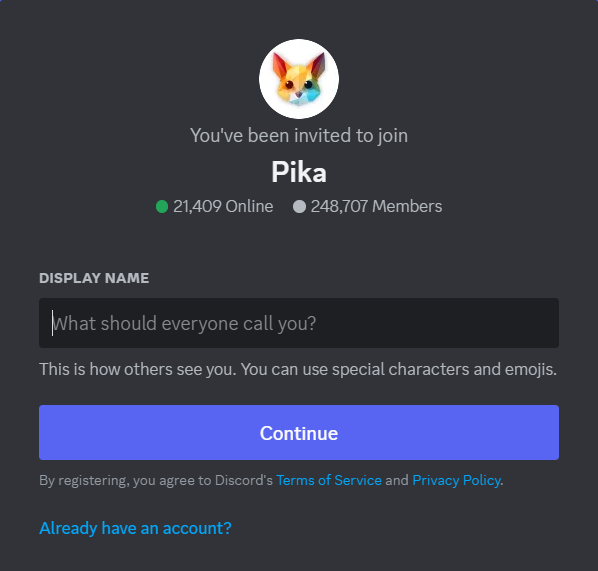
Inside, navigate through various generated channels where you can promptly start creating your animations.
To manage your work effectively, consider direct messaging Pika Labs for prompts instead of using flooded channels.
Creating Animations in Pika Labs
Text to Video
- Use the ‘Text to Video‘ feature to craft animations by describing scenes with your imagination and words.
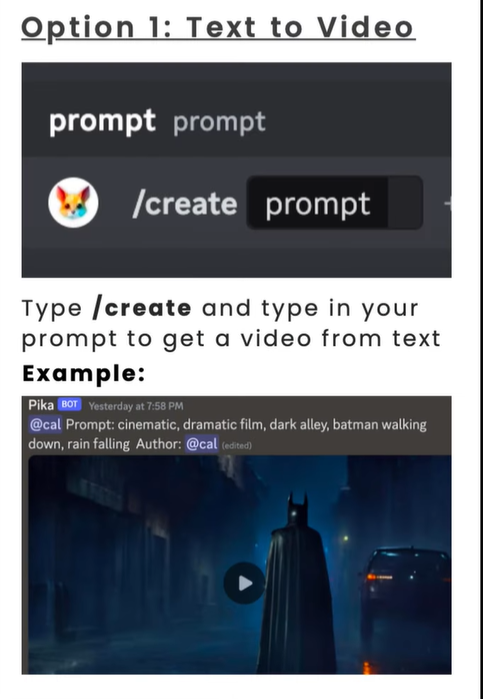
- Structure your prompts by following the specific format provided by Pika Labs.
- For example, if you desire a cinematic shot of a Sci-Fi car moving through a tunnel, use the command “/create prompt sci-fi car moving forward through a tunnel cinematic shot.”
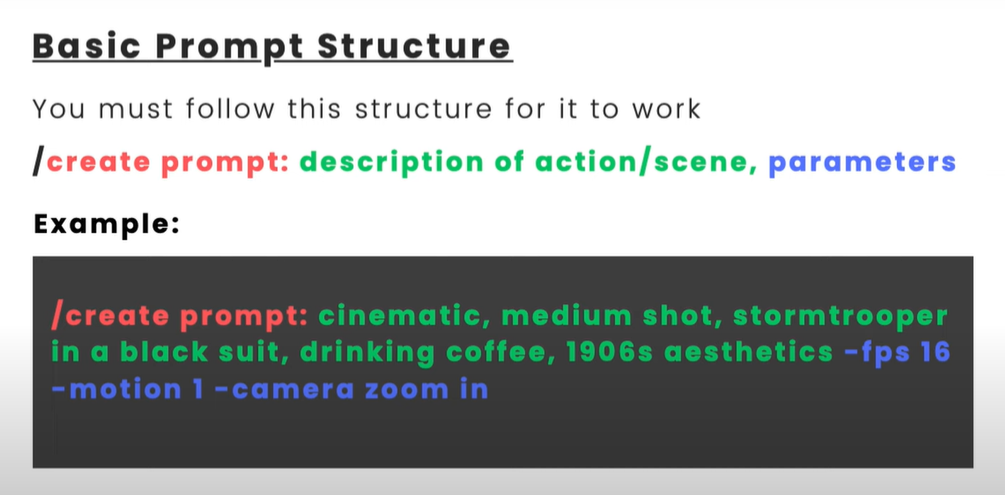
- Experiment with prompts to find the best results.
Image to Video
- Utilize the ‘Image to Video‘ feature if you already have specific scenes or images in mind.
- Generate images using an AI art generator like MidJourney and integrate them into Pika Labs.
- Input your prompt and attach the reference image to animate your desired scene.
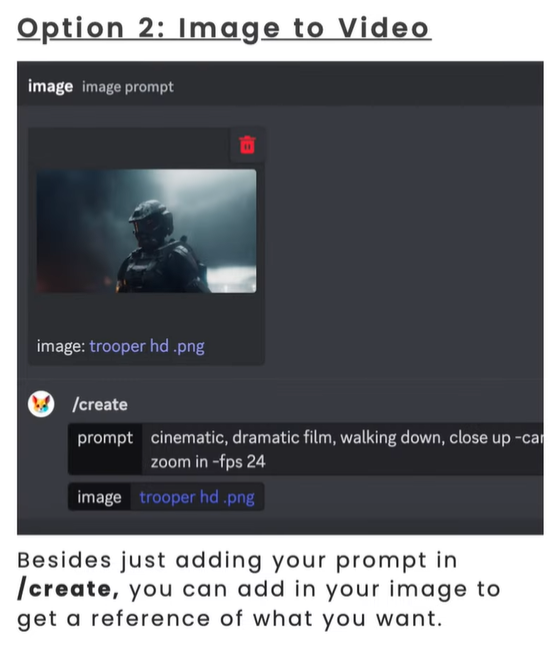
Animate Feature
Explore the newly released ‘Animate’ feature, which automatically animates your images, providing insights into potential animations.
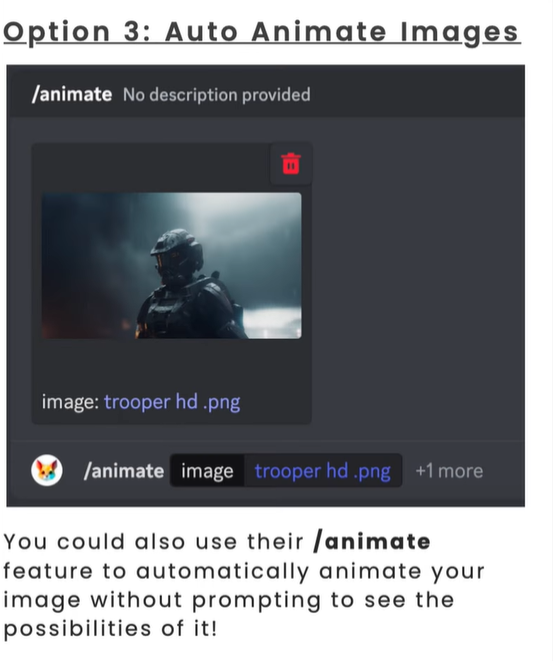
Enhancing Animations with Prompt Parameters
Motion Feature
- Adjust the intensity of movement in your videos using the ‘Motion’ parameter.
- Higher values intensify action and movement within the scenes.
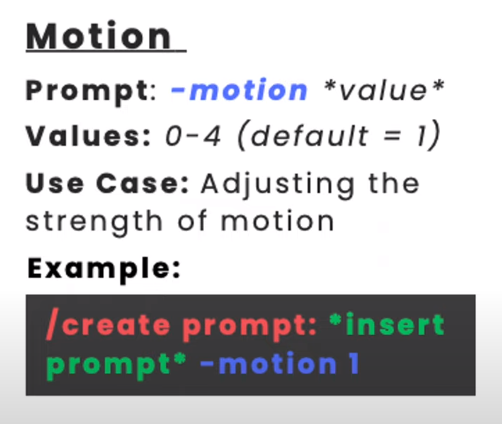
Negative Prompts
- Utilize ‘Negative Prompts’ to eliminate unwanted noises or actions in your animations.
- Provide prompts that specify what you don’t want in the scene.
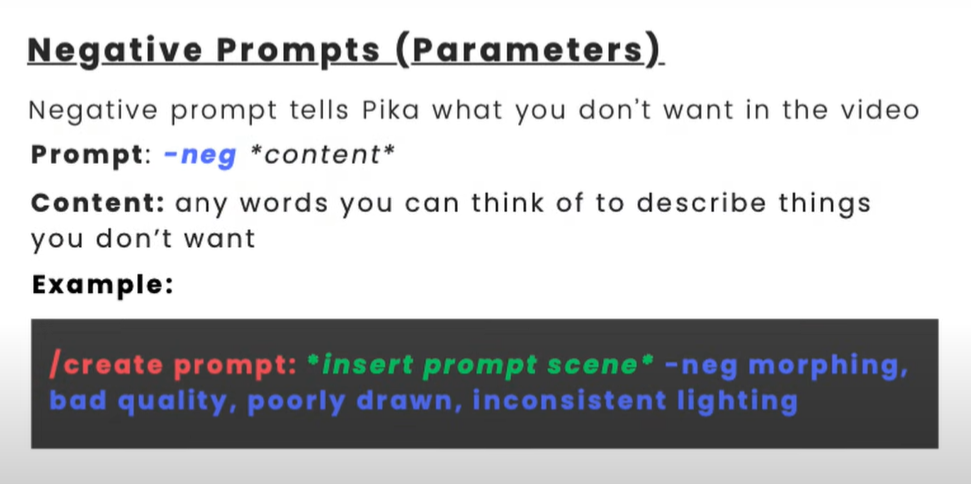
Camera Mode
- Direct your scenes like a film director by incorporating camera movements using the ‘Camera Mode‘ feature.
- Experiment with parameters like zooming in or out to add depth to your creations.
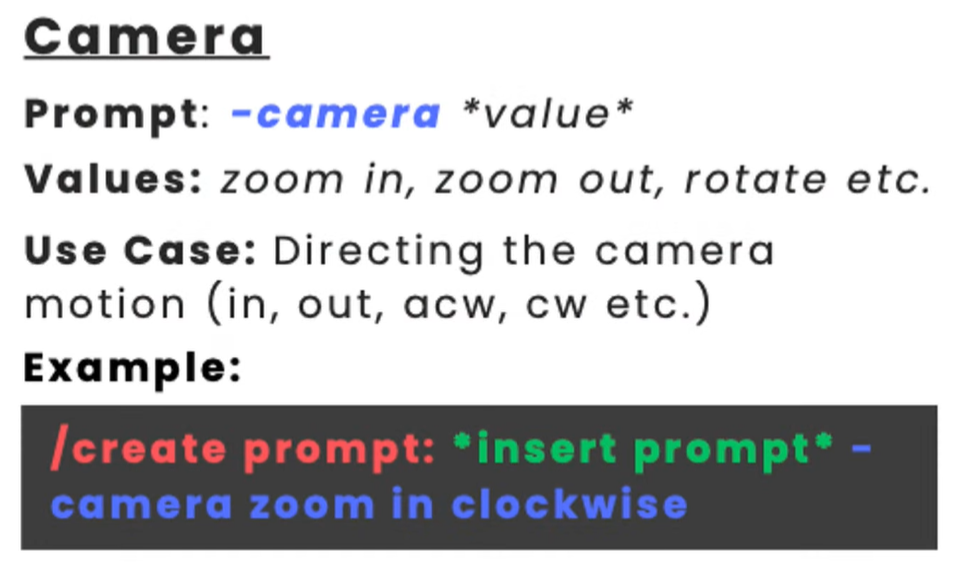
Further Resources and Voiceovers
- Find a comprehensive guide with detailed insights and additional tips in the free guide linked in the video description.
- Add voiceovers to your animations using tools like 11 Labs and synchronize them using Laamu.
Enhancing Video Quality
Upscale with Topaz
Increase the video quality by upscaling it with Topaz, a paid tool that offers superior resolution options.
Conclusion:
You now possess the know-how to craft your cinematic 3D animations with Pika Labs. You can Combine your animations to create your very own AI film.




