Welcome to the Pika Labs Prompt Guide, your essential resource for mastering the art of AI video generation with Pika Labs. This guide is your key to exploring the innovative features of Pika Labs, equipping you with the knowledge to transform your prompts into visually stunning videos.
Importance of effective prompting:
Effective prompting is crucial in AI-generated content because it directly influences the accuracy and quality of the output. In AI video generation, like with Pika Labs, the prompts act as instructions for the AI. Clear and detailed prompts guide the AI to produce content that closely aligns with the user’s vision.
Pika Labs prompting guide:
The Pika Labs Prompting Guide is a crucial skill for effectively using the Pika Labs AI video generator. It details how to craft prompts that guide the AI in creating specific video content. Key elements include using clear and descriptive text prompts, integrating image prompts for visual context, and employing camera movement commands like pan, zoom, and rotate to add cinematic effects.
The guide highlights the importance of specificity and clarity in prompts to achieve accurate and engaging AI-generated videos.
Crafting the Prompt
- Start with a Clear Description: Begin your prompt with a clear and vivid description of the scene, character, or action you want to depict.
- Camera Commands: Use specific camera commands to guide the camera movements and angles. Pika Labs offers several commands like
dash camera pan,dash camera zoom, anddash camera rotate. - Specify Direction and Movement: For each camera command, clearly specify the direction or type of movement you want. For example, “pan right” or “zoom in”.
Text to Image Or Animation Prompt
- /animate: To upload an image and write a prompt.
- /create: To write a prompt, with the option to include an image prompt.
- /encrypt_image: To input a prompt, a message, and a reference image.
- /encrypt_text: To input a message, a prompt, a font, and a reference image.
Additionally, the camera movement and rotation features in Pika Labs are quite noteworthy:
- Camera Movement Commands:
dash camera pan: To specify the direction for the camera pan (right, left, up, down).dash camera zoom: To control the camera zoom (in or out).dash camera rotate: To rotate the camera (clockwise, counterclockwise, or anti-clockwise).
- Rotation Movements:
/camera rotate CW: For clockwise rotation./camera rotate CCW: For counterclockwise rotation.
These features indicate a high level of control and customization in creating AI-generated videos, enhancing the creative possibilities for users.
Examples
Pan and Zoom Example:
Prompt: “A bustling city street at noon, crowded with people.”
Camera Command: dash camera pan right and then dash camera zoom in on a street performer.
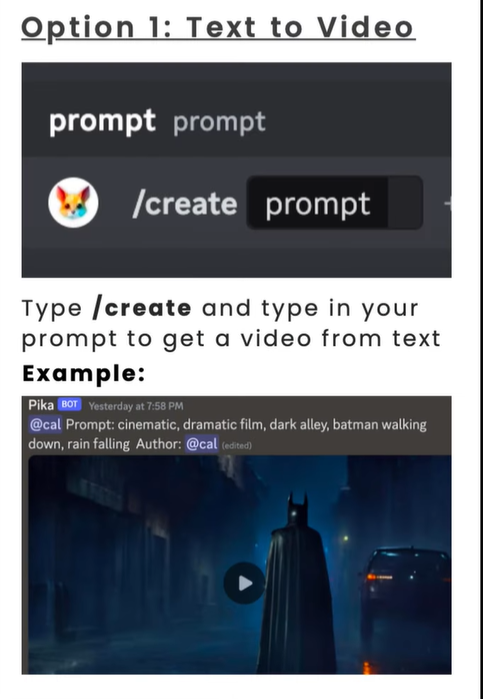
Result: The AI creates a video panning right across a busy street and then zooms in on a street performer.
Rotate Example:
Prompt: “A lone tree on a hill under a starry night sky.”
Camera Command: dash camera rotate clockwise.
Result: The AI generates a video featuring a lone tree with the camera rotating clockwise, giving a dramatic view of the starry sky.
Combining Multiple Commands:
Prompt: “A serene beach at sunset with gentle waves.”
Camera Commands: dash camera pan left followed by dash camera zoom out.
Result: The video starts with a pan across the beach and gradually zooms out to reveal the entire sunset scene.
Tips for Effective Prompt Writing
- Be Specific: The more detailed your description, the better the AI can visualize and create the scene.
- Sequential Commands: If using multiple camera movements, structure them in a sequence that makes sense for the scene.
- Test and Iterate: AI-generated content can vary, so it might take a few tries to get the desired outcome. Don’t hesitate to adjust and rephrase your prompts.
By incorporating these strategies and camera commands, you can enhance the dynamism and visual appeal of your AI-generated videos, making them more engaging and professional-looking.
Conclusion
In conclusion, the Pika Labs Prompting Guide serves as a comprehensive resource for effectively using the AI video generator. It highlights the importance of writing detailed and clear text prompts, alongside the strategic use of image prompts, to guide the AI in producing specific and engaging video content.
The guide also highlights the innovative use of camera movement commands for adding dynamic visual effects, enhancing the overall quality of the videos.
By following this guide, users can maximize the capabilities of Pika Labs, creating AI-generated videos that are not only visually appealing but also closely aligned with their creative vision.
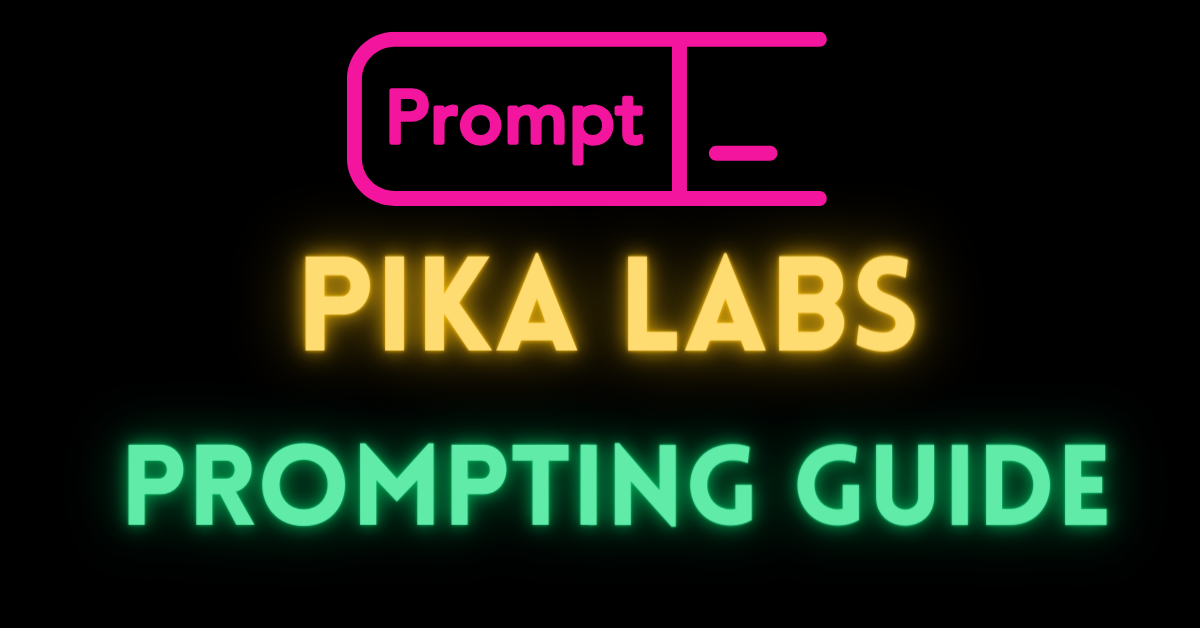
Very clear and accessible instructions